How to Focus on a specific area of a scene before taking a picture on Galaxy Camera?
Last Update date : Oct 13. 2020
Your Samsung Galaxy Camera allows you to manually select which area of the scene to focus on when you capture a photo. While viewing the scene, touch the area you would like to be the focus of the photo. The camera will adjust its focus. The viewfinder box will turn green when the area is in focus. Press the Shutter  button to capture the photo.
button to capture the photo.
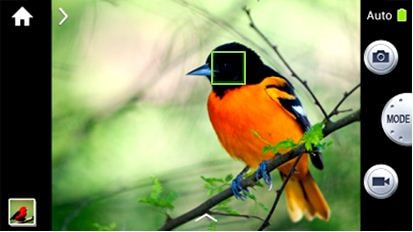
Related links :
What are the Gallery Grid view Menu options available in Samsung Galaxy Camera ( EK-GC100 ) ?
What are the different Gallery views available in Samsung Galaxy Camera ( EK-GC100 ) ?
Expert Mode in Samsung Galaxy Camera ( EK-GC100 ).
What are the Learning icons of camera settings available in Samsung Galaxy Camera ( EK-GC100 ) ?
Thank you for your feedback!
Please answer all questions.





