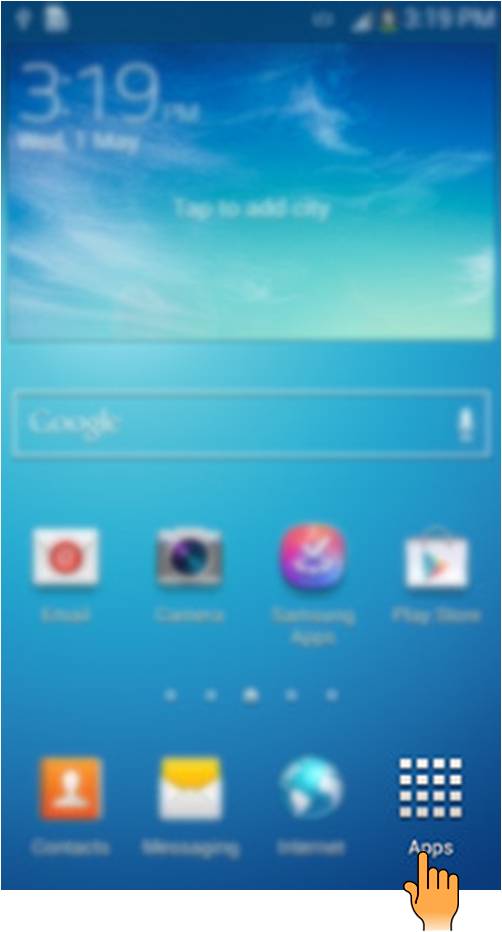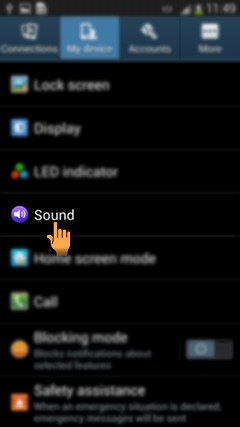How to enable Adapt Sound feature in Samsung Galaxy S4(GT-I9500)?
STEP 1. GETTING STARTED
Click here to know about Adapt Sound feature in Samsung Galaxy S4 (GT-I9500).
NOTE: You need to have Headphone plugged into the Smartphone to perform Adapt Sound settings.
a). Tap on Applications as shown below.

b). Now, Tap on Settings.

c). Under My Device , Tap on Sound.

STEP 2. ENABLING ADAPT SOUND
d). Under Sound , Tap on Adapt Sound as shown below.

e). Under Adapt Sound, Tap Start.

f). The test to check the optimum sound for your use on the basis of surrounding noise level will start. Tap Yes/No as per the questions asked.

STEP 3. COMPLETING WITH THE SETTINGS
g). Tap Done as shown below once you are through with the Adapt Sound settings.

h). Now , Tap the frequently used side of Earphone (For Example: Tap Right). This completes the setting for Adapt Sound.

Thank you for your feedback!
Please answer all questions.