How to enable Download Manager Application in Samsung Galaxy Grand(GT-I9082)?
Last Update date : Oct 12. 2020
Please follow the steps listed below:
Navigate to Apps screen > Tap Settings >Tab Apps > Tap on three dots > Select Show System Apps > Tab Download
manager > Tap on Enable option.
Pictorial representation of the above settings are as follows :
1
Open "Setting" from app screen.

2
Tap on "Apps".

3
Tap on "three dots" on the top right corner of the screen.

4
Select "Show System Apps".
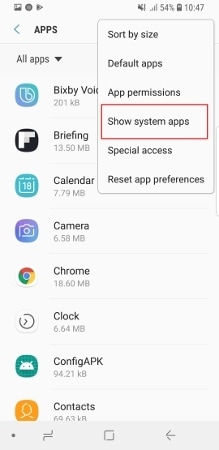
5
Search for "Download manager"

6
Tap on "Enable" option.

Note: If still you are unable to download contents, kindly follow below steps:
Settings- Apps- More- Show system apps- Download manager- Force stop and Clear Data
Thank you for your feedback!
Please answer all questions.





