How to Share Contact in Samsung Galaxy J2(SM-J200G)?
Share Contacts allows you to send information about your contacts as text by sms, e-mail or any other application that can send text. Just choose a contact, then choose what contact information you want to share, and send it!
Navigate to Contacts → MORE → Share → Select Contact → SHARE
Pictorial representation of the above settings are as follows:
a). Tap on Contacts icon from the Home screen.

b). Tap on More.
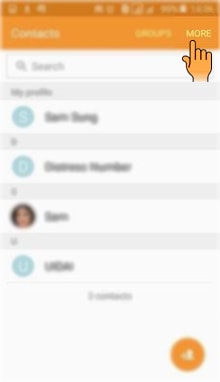
c). Select and tap on Share.
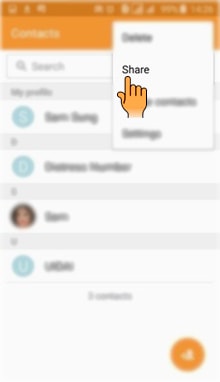
d). Select the Contact by marking the checkbox.
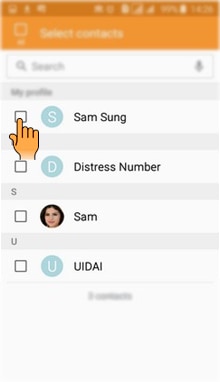
e). Tap on Share.
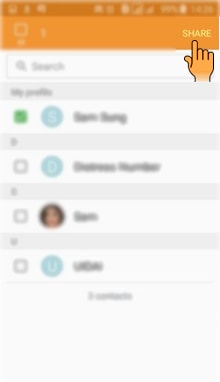
f). You can Share the Contact to the available options as shown below.
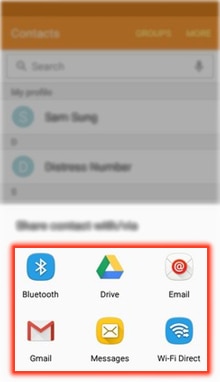
CLICK HERE to know how to Add Contact in Samsung Galaxy J2 ( SM-J200G).
CLICK HERE to know how to Delete Contact in Samsung Galaxy J2 ( SM-J200G).
Thank you for your feedback!
Please answer all questions.





