How to transfer media files to a USB on a Samsung phone
Last Update date : Aug 30. 2024
इस लेख को हिंदी में देखने के लिए कृपया यहाँ क्लिक करें
Want to transfer important documents or your fav tunes to a USB stick but not 100% sure how to do it? Follow these quick and easy steps to copy or move files from your Galaxy Phone to your USB stick.
1
Insert your USB into the multipurpose jack on your Galaxy device
![Insert USB into phone]()

2
Launch the  My Files app
My Files app
![Launch the My Files app]()

3
Select a Category the file is saved under or search for the file under Internal Storage
![Tap on a category the file is saved under]()
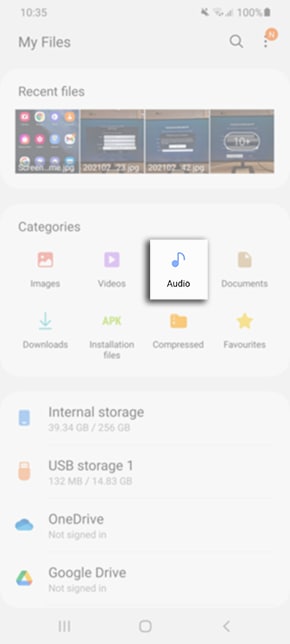
4
Select the Folder the file is saved in
![Select Folder the file is saved in]()

5
Long press the file to select
![Long press file to select]()

6
Tap on Move or Copy
![Tap on Copy or Move]()

7
Tap on  to head back to your My files main screen
to head back to your My files main screen
![Head back to My Files homepage]()

8
Select USB Storage 1
![Select USB Storage 1]()
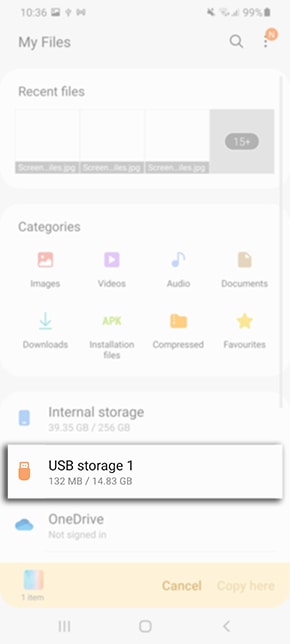
9
Tap on Move here or Copy here
![Select Move here or Copy Here]()

10
Once the transfer is complete you will then be able to unmount your USB. To unmount the USB swipe down to view your notification panel and tap on  > UNMOUNT
> UNMOUNT
![Unmount USB from phone]()

Alternatively you can unmount your USB using the following steps:
Settings > Device Care > Storage > Advanced > beside USB drive tap on ![]()
Thank you for your feedback!
Please answer all questions.





