How to turn off keypad tones in Jelly bean 4.1 based Samsung smart phones
STEP 1. TURN OFF SOUNDS
a) Click on Apps and go to settings as shown below :


b) Click on Sound option as shown below :
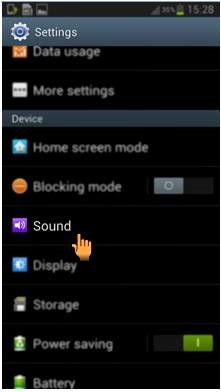
c) Now, disable the sound options available as per your requirement. See below for reference :
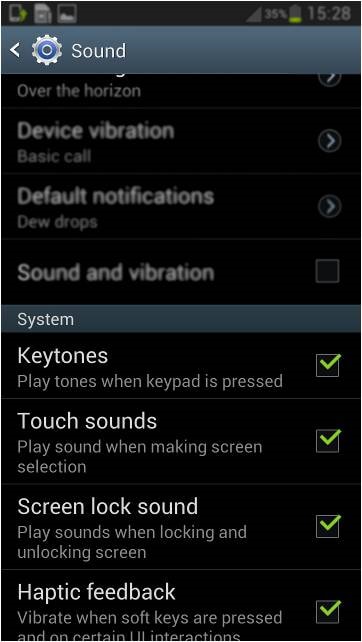
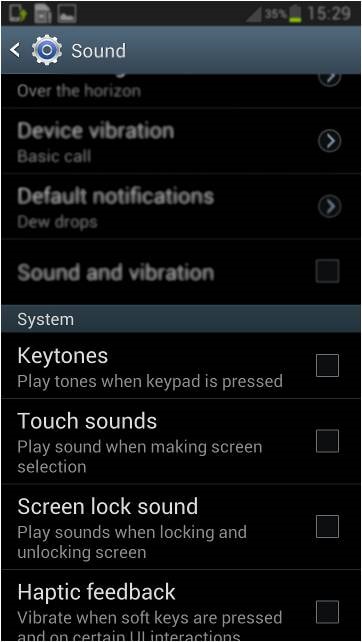
STEP 2. TURN OFF SOUNDS
a) Click on apps and go to settings :


b) Click on sounds as shown below :
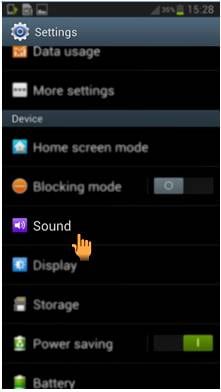
c) Now, disable the options as per your requirement as shown below :
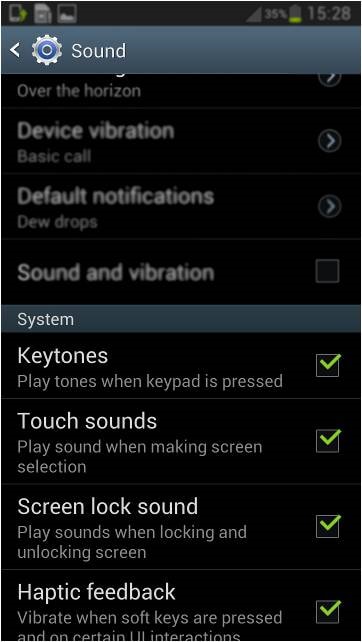
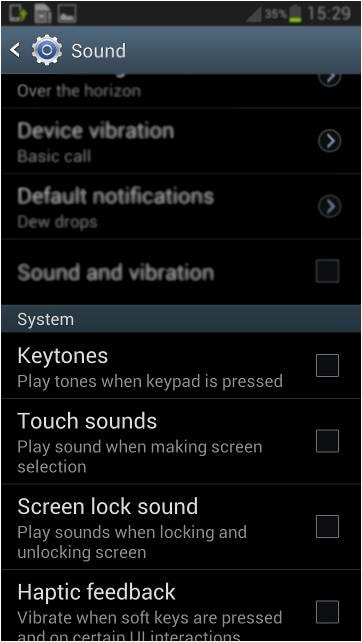
Thank you for your feedback!
Please answer all questions.
RC01_Static Content : This text is only displayed on the editor page



