How to turn on Flashlight or Torch in Samsung Galaxy J Series?
Last Update date : Oct 14. 2020
CLICK HERE to know how to set the Alarm in Samsung Galaxy J5 ( SM-J500F ).
CLICK HERE to know how to add event in S Planner in Samsung Galaxy J5 ( SM-J500F ).
1
Drag the Screen downwards to access Notification panel.
![How to turn on Flashlight or Torch in Samsung Galaxy J Series?]()

2
Swipe the settings to left side for more Options.
![How to turn on Flashlight or Torch in Samsung Galaxy J Series?]()

3
Tap on the Torch icon to activate flashlight.
![How to turn on Flashlight or Torch in Samsung Galaxy J Series?]()

If Torch option is not visible on notification panel then add it by following below steps:
1
Drag notification panel down and then Tap on Down Arrow Key
![.]()

2
Tap on Edit button to enter notification panel edit mode.
![.]()

3
Drag and Hold Torch Icon available on lower tray then drop it on upper tray.
![.]()

4
Tap on DONE.
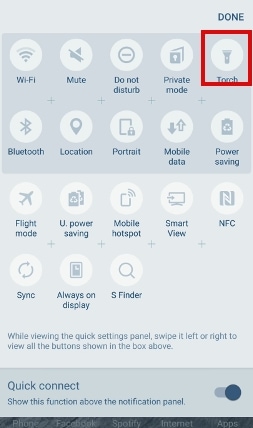
Thank you for your feedback!
Please answer all questions.



