How to use Apps in Galaxy S9|S9+?
Please follow the steps listed below :
There are two app stores available for you, Play Store and Galaxy Apps. Pick the app store that you like better, and browse through the available apps by using the sort options. Once you found the app you want to download Touch the app and then touch INSTALL.

From the Home screen > Swipe up or down to access Apps > Touch and hold the app you want to uninstall > Touch Uninstall.
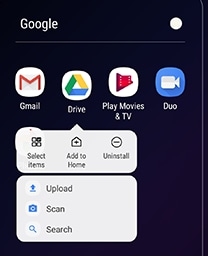
Note: You can’t uninstall or disable some of the preloaded apps.
From the Home screen > Swipe up or down to access Apps >Touch and hold the app you want to disable > touch Disable.
Note: Basic apps like Gallery, Calculator, and Settings cannot be disabled.
To use certain function of the apps, it may ask you permission to access some of your information. If you’ve allowed a permission by accident, you can change the permission.
First, Open Settings > and then search for and Select Apps >Touch the desired App > Swipe to and touch Permissions > Touch the slider next to the permission you want to deny.
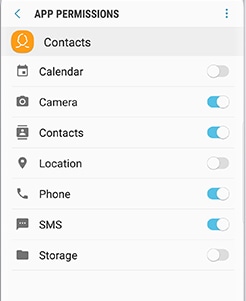
Thank you for your feedback!
Please answer all questions.





