What are the FM options available during recording in Tizen based Smartphones(SM-Z130H)?
Last Update date : Oct 14. 2020
While recording FM, some of the options appear on screen of Tizen based Smartphones.
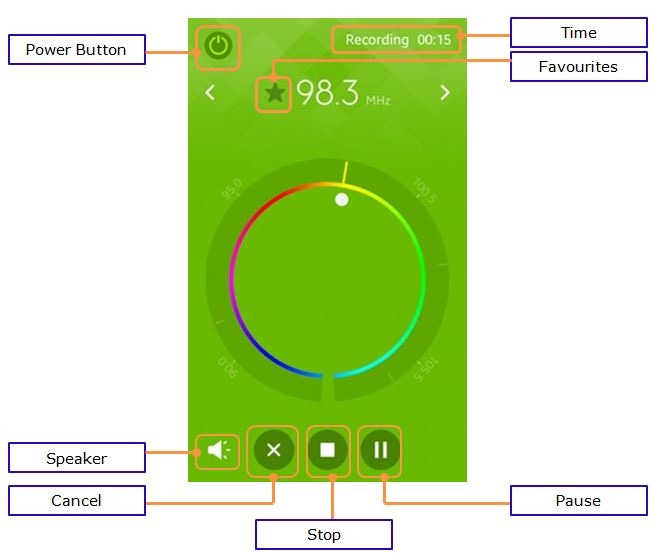
Below mentioned are the description of the options appear during recording of a FM clip :
● Power Button : Turn the FM radio on or off.
● Time : Shows the recording time or the length of clip during recording.
● Favourites : Add the current radio station to the favourites list.
● Speaker : Change the sound output.
● Cancel : Cancel the recording.
● Stop : Stop the recording and save it.
● Pause : Pause the recording.
Thank you for your feedback!
Please answer all questions.





