Why music stops during power saving mode?
Concept has been changed according to the Pie OS concept. If the music application is set to the app sleep mode or the app's background activity is restricted, it will stop after 1 minute after switching to the background. This concept applies equally to ‘Voice recorder’ and ‘FM radio’.
There are 2 ways to remove the restriction of background activity.
Navigate to Settings app > Tap Apps > Select application what you want to remove restriction > Tap Battery > Tap Allow background activity > Tap Remove



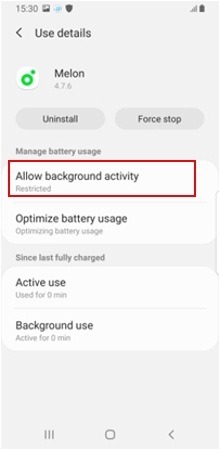
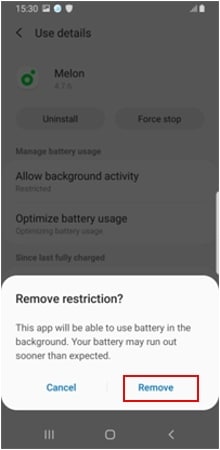
Launch Device care app > Tap Battery > Tap Settings > Tap Sleeping apps > Tap Remove > Select app > Tap Remove






Thank you for your feedback!
Please answer all questions.





