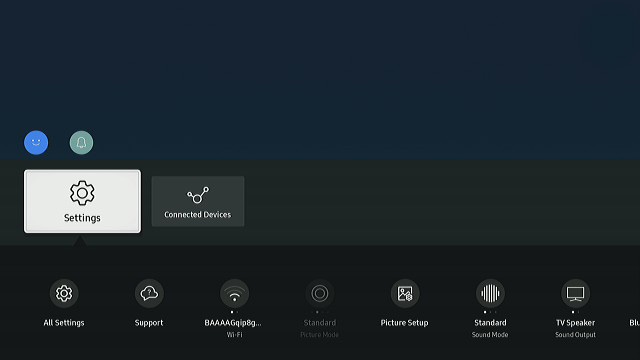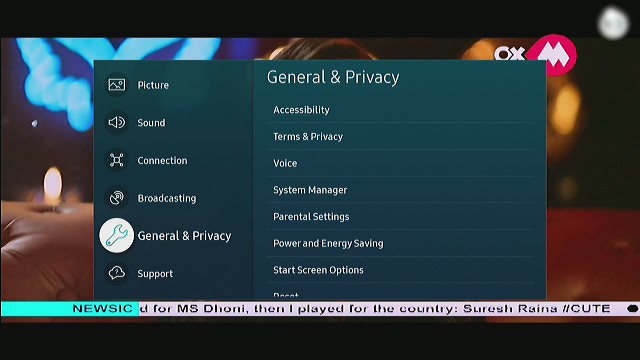How to change the menu language in Samsung LED TV ?
Last Update date : May 01. 2023
Changing the language through your settings will change all text that is used in your TV's settings, it will not change the language or add subtitles to something that you are watching. Changing the language on video playback will differ between where and how you are watching that content.
Follow the below steps to know how to change the menu language of LED TV. TV screenshots and steps may vary as per TV's manufacturing year.
Attention : Contact us on ![]() WhatsApp for quick diagnosis & support.
WhatsApp for quick diagnosis & support.
Thank you for your feedback!
Please answer all questions.