Bixby Voice ကို ဘယ်လိုစဖွင့်မလဲ။
နောက်ဆုံး ပြုပြင်သည့်ရက်စွဲ : 25.07.2022
Bixby သည် သင့် Samsung Galaxy စက်များတွင် သင်လုပ်ဆောင်သည့် အလုပ်များစွာကို လုပ်ဆောင်နိုင်သည်။ စတင်ရန် ပထမအဆင့်မှာ သင့်ဖုန်းတွင် Bixby Voice ကို မည်သို့ စတင်အသုံးပြုနိုင်ကြောင်း သိရှိခြင်း ဖြစ်သည်။
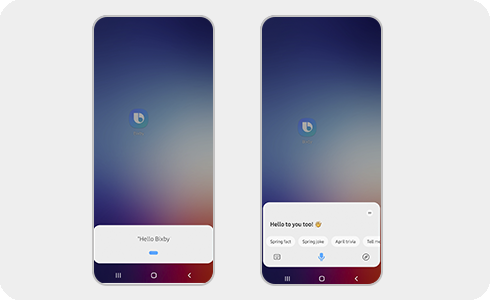
Bixby Voice ကို သင့်စက်၏ ဘေးဘက်ခလုတ်ပေါ် အကြာကြီးနှိပ်ခြင်းဖြင့် အသက်သွင်းနိုင်ပါသည်။ နောက်အဆင့်များကို လိုက်နာခြင်းဖြင့် Bixby Voice ကို စတင်အသုံးပြုနိုင်သည်-
ကျေးဇူးပြု၍ သတိပြုပါ- Bixby Voice ကို မဖွင့်မီတွင် သင်သည် သင်၏ Samsung အကောင့်သို့ အကောင့်ဝင်ရပါမည်။
သငျ၏အကွံပွုခကြျအတှကျကြေးဇူးတငျပါသညျ
ကျေးဇူးပြု၍ မေးခွန်းအားလုံးဖြေဆိုပါ။



