မိသားစုဝင်၏ စမတ်ဖုန်းကို SmartThings Find တွင် ဘယ်လိုစာရင်းထည့်သွင်းရမလဲ။
နောက်ဆုံး ပြုပြင်သည့်ရက်စွဲ : 16.04.2022
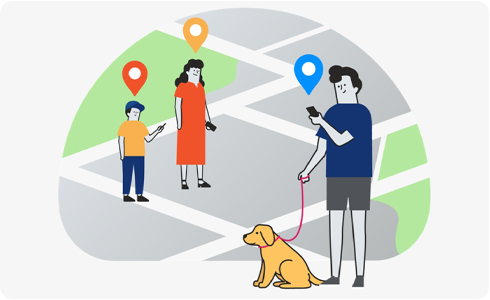
အခြားအဖွဲ့ဝင်တစ်ဦးအား SmartThings ကိုဖိတ်ခေါ်ခြင်းအားဖြင့် သင်သည် SmartThings Find တွင် ဖိတ်ခေါ် ထားသောအဖွဲ့ဝင်များနှင့် စက်ပစ္စည်းနေရာများကိုမျှဝေနိုင်လိမ့်မည်။
- အကယ်၍ သင်သည်အခြားအဖွဲ့ဝင်တစ်ဦးနှင့် Galaxy SmartTag ကိုမျှဝေပါက သင်၏ Galaxy SmartTag ၏တည်နေရာကို မျှဝေထားသောအဖွဲ့ဝင်မှ တည်နေရာအချက်အလက်များကို အသုံးပြု၍ခြေရာခံလိမ့်မည်။ အခြားအဖွဲ့ဝင်သည်လည်း ဤအင်္ဂါရပ်စနစ်တကျအလုပ်လုပ်ရန်အတွက် တည်နေရာမျှဝေခြင်းကို ခွင့်ပြုထားရမည်။
- အခြားအဖွဲ့ဝင်များကမျှဝေထားသော စက်ကိရိယာများအတွက် SmartThings Find မျက်နှာပြင်အောက်ခြေရှိ အဖွဲ့ဝင်များ၏ စက်ကိရိယာများ တက်ဘ် ကိုကြည့်ပါ။
အဖွဲ့ဝင်တစ်ဦးကိုဖိတ်ခေါ်ခြင်း
သငျ၏အကွံပွုခကြျအတှကျကြေးဇူးတငျပါသညျ
ကျေးဇူးပြု၍ မေးခွန်းအားလုံးဖြေဆိုပါ။





