How to use Samsung Cloud
With Samsung Cloud web you can save your personal data in a safe space and have access to it whenever you want. Find out below how this feature works.
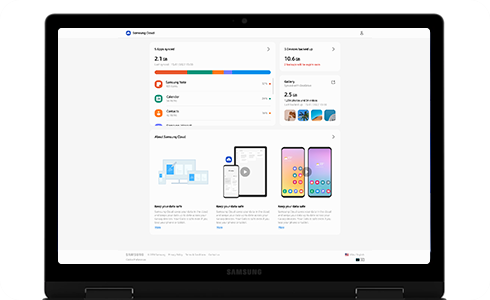
How do I use Samsung Cloud Web?
To manage your data, access the synced or backed up data on Samsung Cloud web using these steps:
- Go to Samsung Cloud on the web browser and log in with your Samsung account.
Please note: This web page is optimised for the Windows Chrome browser. We recommend using the Chrome browser on a Windows PC.
How do I choose a language?
The default language is displayed in the browser settings.
Once you set your location/language on Samsung Cloud web, the contents will be displayed in the default language of that location or the language you select.
When you delete your browser’s cookies, the set language value is also deleted, and the content will be shown in the default language of the browser settings.
Thank you for your feedback!
Please answer all questions.

