Make screen auto-rotate after downgrade to Windows 7
Limitation that screen cannot auto-rotate after downgrading to Windows 7,
To resolve the matter, it requires to install sensor driver and easy setting application to use auto-rotation function.
Sensor driver and easy setting can be installed through SW update
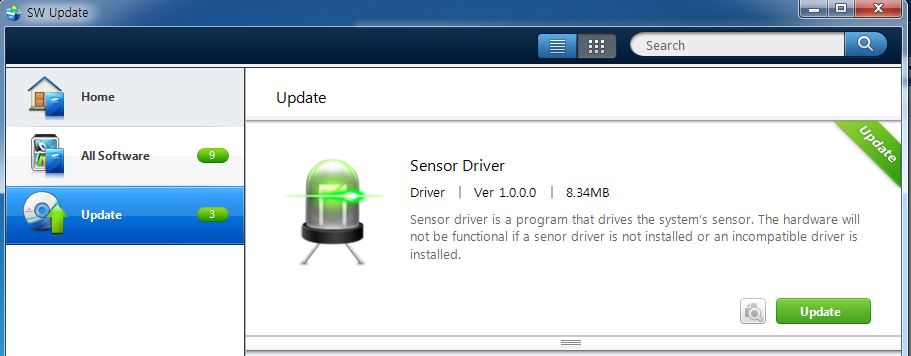
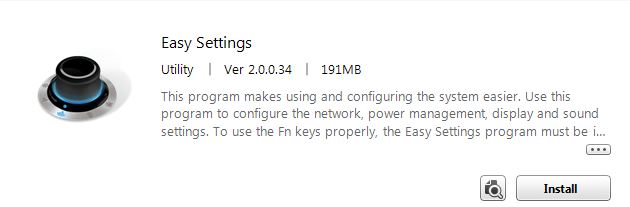
Next, to enable sensor setting.
1. Go to control panel
2. Location and other sensors
3. STMicroelectronics Sensor Hub : Enabled check and apply
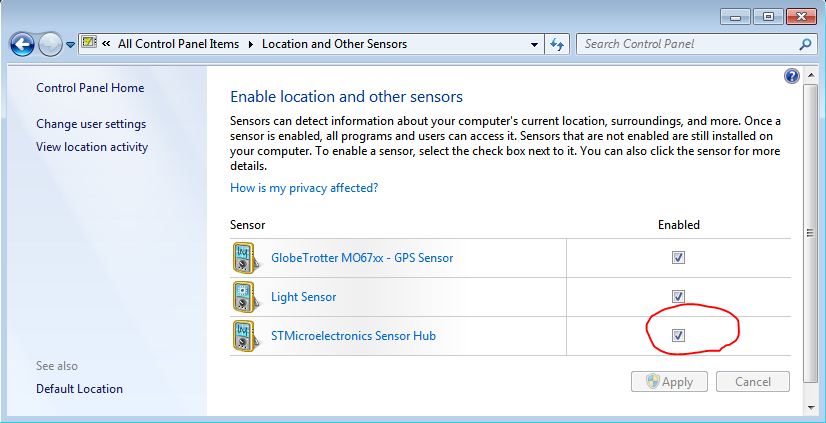
Check "motion sensor" driver and "easy setting" program from installed program list at Control Panel > Programs > Program and Features
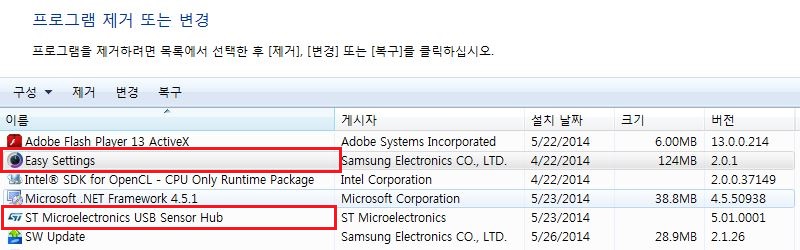
Check rotation lock button

Thank you for your feedback!
Please answer all questions.

