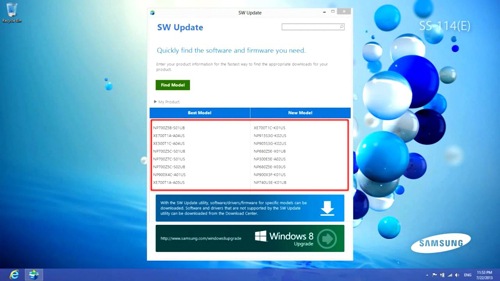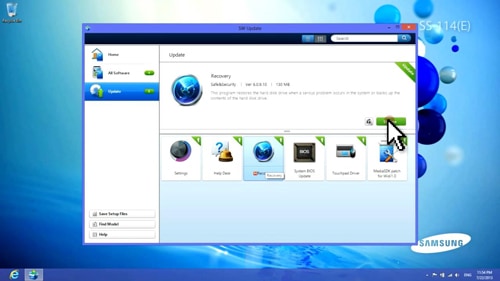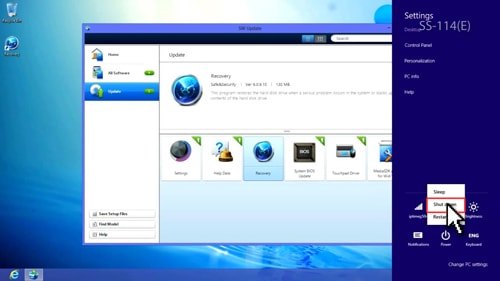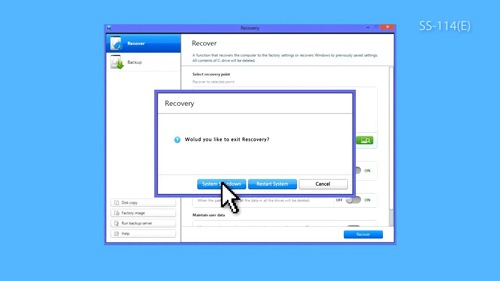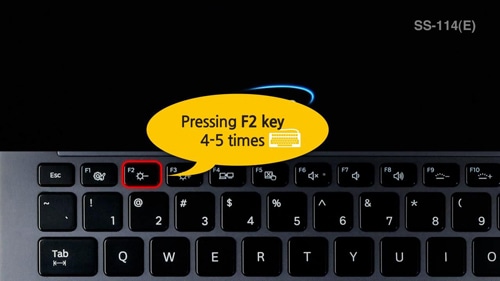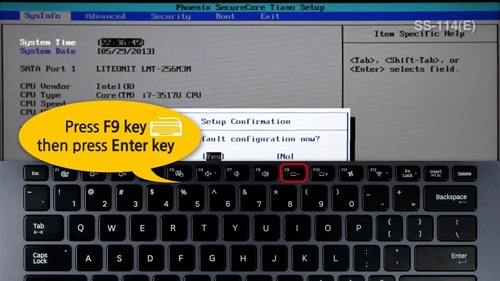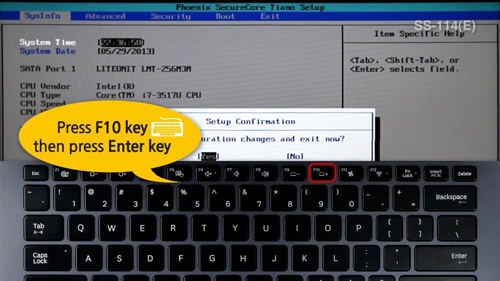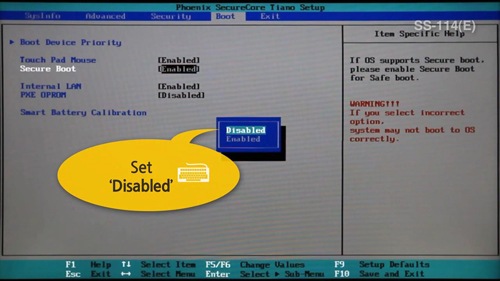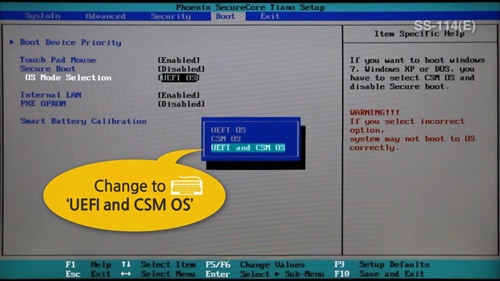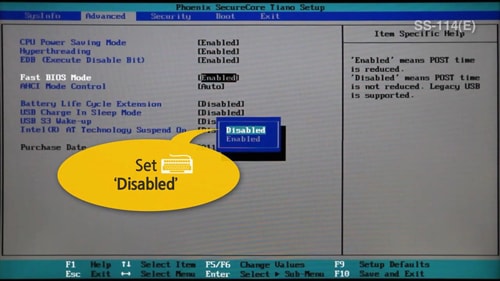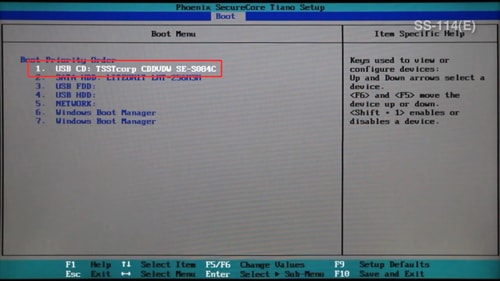[Windows 8] Installing Windows 7 with an Easy Windows 8 Recovery Option.
|
|
Checking If Your Computer is Ready for Installing Windows 7 Run ‘SW Update’ → ‘Find Model’ → Check out for Win 7 driver support information.
|
|---|
|
|
Updating Your Recovery Program to the Latest
1. Run ‘SW Update’ → ‘Update’ menu → Select ‘Recovery’ → Click ‘Update’.
2. Open ‘Charm Bar’ → ‘Settings’ → ‘Power’ → 'Shut down’
3. After system reboot, press 'F4' key 4-5 times to run ‘recovery’.
4. Click 'X (Close)' in the upper right corner of the 'Recovery' window then click 'Shut down' button.
|
|---|
|
|
Installing Windows 7
1. Turn the computer on, press 'F2' key 4-5 times to access the 'BIOS Setup'
2. Press 'F9' key to initialize the 'BIOS' settings.
3. Press 'F10' key to save the 'BIOS' settings.
4. Immediately after the reboot, press 'F2' key 4-5 times to access the 'BIOS Setup'.
5. Go to ‘Boot’ → ‘Secure Boot: set to [Disabled]’.
6. ‘OS Mode Selection’ → select ‘[UEFI and CSM OS]’.
7. ‘Advanced’ → ‘Fast BIOS Mode: set to [Disabled]’.
8. Put the Windows 7 DVD in your internal or external ODD.
9. Press 'F10' key to save the 'BIOS' settings.
10. Immediately after the reboot, press 'F2' key 4-5 times to access the 'BIOS Setup'.
11. ‘Boot’ → ‘Boot Device Priority’ → Move the ‘USB CD’ to the top (number 1) position.
12. After the reboot, Windows 7 installation process continues.
|
|---|
Not what you were looking for? Let us help you directly!
Samsung Careline Team are available:
7 days from 9am-7pm
Chat Live online with an agent.
Email us directly. We aim to respond within 24 hours.
Need Support outside Malaysia?
Visit your Country Site if you live and/or purchased your Samsung products outside Malaysia.
All product and contact information on this page applies to Samsung customers and products purchased within Malaysia only.
How Would You Improve This Answer?
Help us improve our contents by submitting your comment below. We’ll try to implement your suggestion.
NOTE: We cannot respond without your name and email address.
Thank you for your feedback!
Please answer all questions.