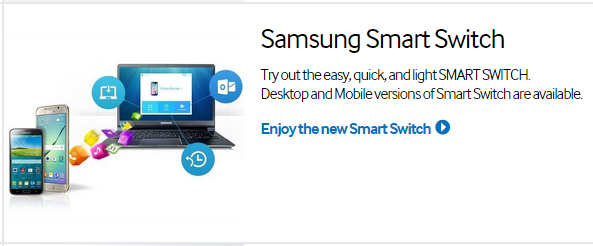[Galaxy S6 Edge+] Is there any SD Card slot? Where is it?
As part of the design and concept of the Galaxy S6 Edge+ device, there is no provision to insert an
external SD card.
However, Galaxy S6 Edge+ is equipped with below storage capability:
-
Main ROM* Memory : 32G (available in Malaysia)
-
Access to Microsoft Apps "OneDrive"
If you want to transfer data from your old Galaxy device to new Galaxy S6 Edge+, you can also transfer your existing data including data stored on SD card by using Smart Switch Mobile.
Additionally, while using the Galaxy S6 Edge+, if you want to create room on your device, you can also
back up transferable files such as “Photos”, "Videos" and "Music" files to PC by using “Connected as a
media device (MTP)“ mode or using Samsung Smart Switch PC program.
You are highly recommended to back up and sync your data periodically by using Samsung Account or Google Account.
*Note: User memory is less than the total memory due to storage of the operating system and software used to operate the phones features. Actual user memory will vary depending on the mobile phone operator and may change after software upgrades are performed.
Not what you were looking for? Let us help you directly!
Samsung Careline Team are available:
7 days - 24 hours
Chat Live online with an agent.
Email us directly. We aim to respond within 24 hours.
Need Support outside Malaysia?
Visit your Country Site if you live and/or purchased your Samsung products outside Malaysia.
All product and contact information on this page applies to Samsung customers and products purchased within Malaysia only.
How Would You Improve This Answer?
Help us improve our contents by submitting your comment below. We’ll try to implement your suggestion.
NOTE: We cannot respond without your name and email address.
Thank you for your feedback!
Please answer all questions.