How do I change the camera settings?
Last Update date : Nov 20. 2020
To change the camera settings, run the camera and touch the options Icon.
1) Touch and drag the screen from upside to downside in clock screen.
2) Select Options icon.
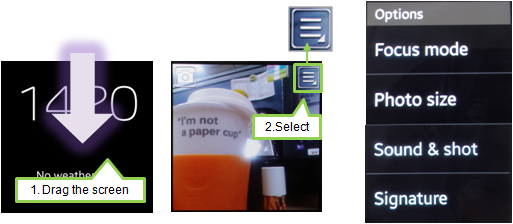
※ Camera options
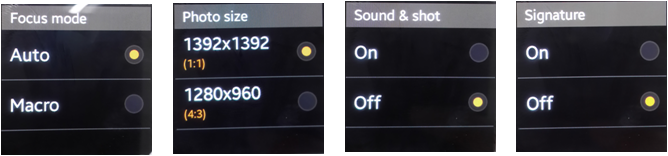
Thank you for your feedback!
Please answer all questions.

