How to back up data on Galaxy Note9?
It hurts to lose the data you love. With Samsung / Google Account, Samsung Cloud and Smart Switch, you can easily back up and restore your data in the same device.
- Samsung Cloud: Manage the content that you want to store securely in Samsung Cloud. Check the usage status of your Samsung Cloud storage, and sync, back up, and restore your data
- Accounts: Add your Samsung and Google accounts, or other accounts, to sync with
- Backup and restore: Keep your personal information, app data, and settings safe on your device. You can back up your sensitive information and access it later. You must sign in to your Google or Samsung account to back up or restore data
- Smart Switch: Launch Smart Switch and transfer data from your previous device
Please note: You must sign in to your Google or Samsung account to backup or restore data

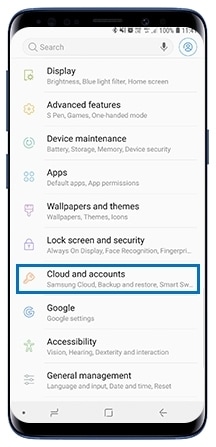

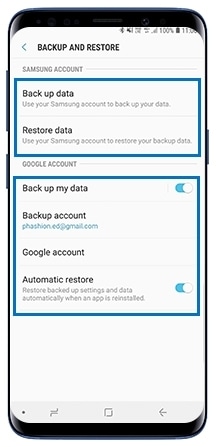
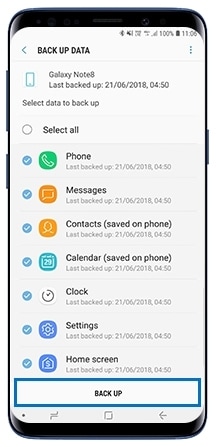

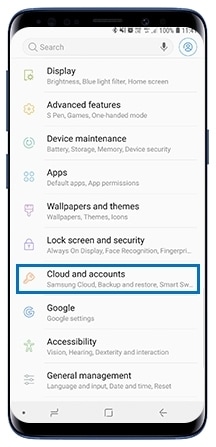
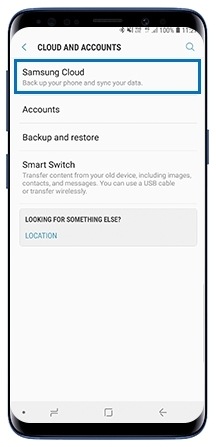
Gallery : Turn on to sync your images and videos
Samsung Notes : To sync your Notes with Samsung Cloud
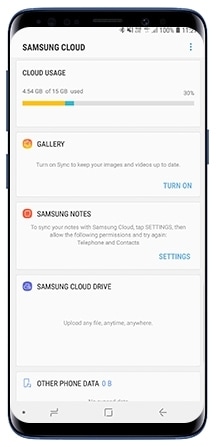

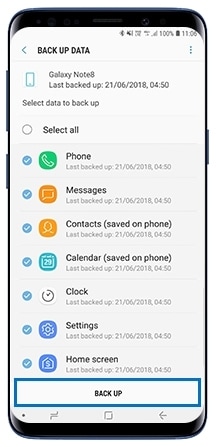
Transfer data between mobile devices via Smart Switch. On the Settings screen, tap Cloud and accounts > Smart Switch
Transferring data using a USB connector (USB Type-C)
To transfer data easily and quickly, connect both devices with the USB connector (USB Type-C) and a USB cable.

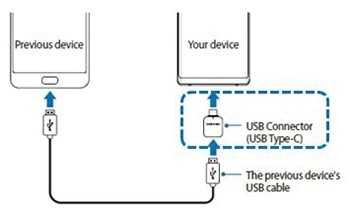
Please Note: Download the App from Galaxy Apps or Play Store if it is not available in the device. Your new device will recognise the old device and a list of data you can transfer will appear
Please Note:
• Do not disconnect the USB cable or USB connector (USB Type-C) from the device when you are transferring files. Doing so may cause data loss or device damage
• Transferring data increases the battery power consumption of your device. Ensure that your device is sufficiently charged before transferring data. If the battery power is low, data transfer may be interrupted
Transferring data wirelessly via Wi-Fi Direct

Transferring data using external storage
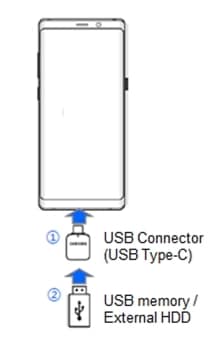
Follow the step-by-step guides to backup / restore data to external storage:
Backup data to external storage

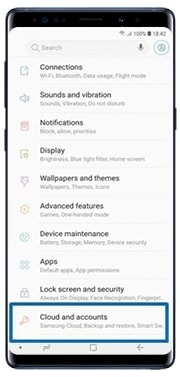
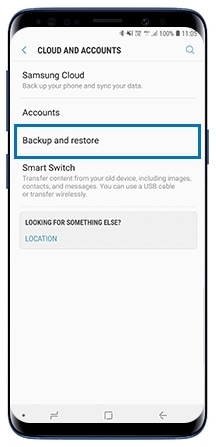
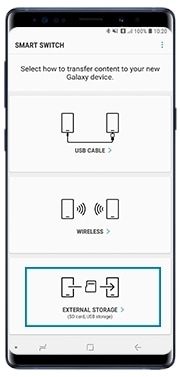
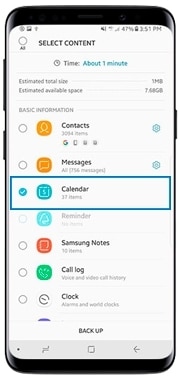
Restore data from external storage

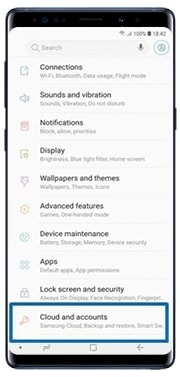

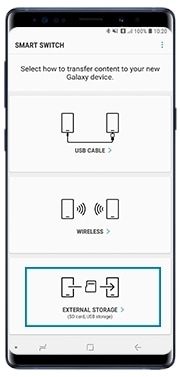
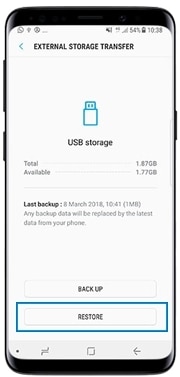
Thank you for your feedback!
Please answer all questions.

