How to clean and maintain your Samsung AirDresser
Cleaning and basic airdresser maintenance doesn’t require expert knowledge or a lot of time. Keep the inside of your AirDresser clean and hygienic to maintain the best performance and lengthen the lifespan of the product. The below guide will help keep your machine running smoothly.
If you frequently use the product for heavy items or items that accumulate a large amount of dust, we recommend cleaning the Air Filter frequently.
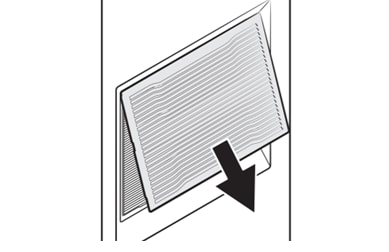
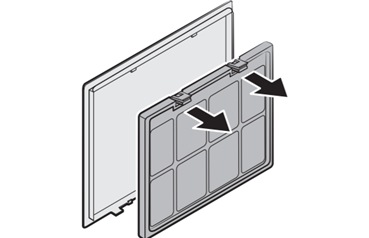
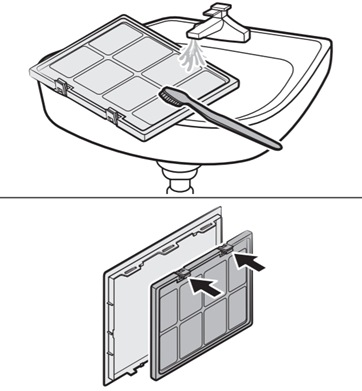
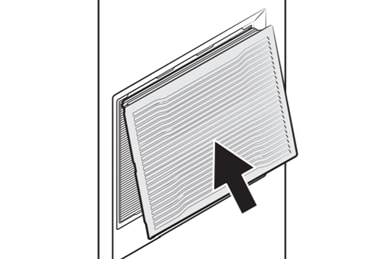
Clean both tanks on a regular basis. Completely dry before reinserting.



For best results, clean the lint filter before or after using the product. Replace a damaged lint filter with a new lint filter.
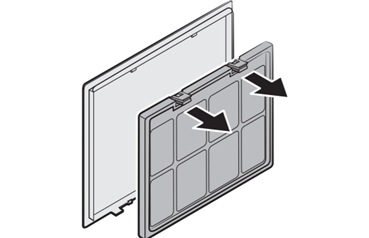
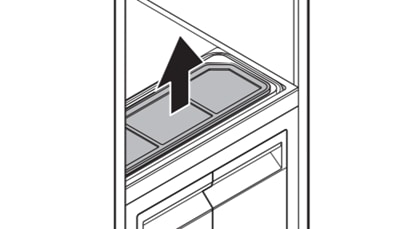
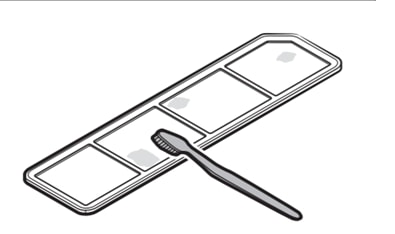
Perform descaling regularly to increase the performance and lengthen the lifespan of the product. If you do not perform descaling immediately after getting the notification message, some functions may be restricted for use and may cause performance decrease or even shortens the lifespan of the product.
Step 1: When the Descaling Required message appears on the display, remove all items from the product and then tap and hold Sanitize and Dry for 3 seconds.
Step 2: Empty the Refill Tank and the Drain Tank.
Step 3: Dilute a descaling agent with water as recommended by the manufacturer.
Step 4: Fill the Refill Tank with the diluted descaling agent up to the MAX line.
Step 5: Tap and hold Start/Pause to start descaling. If the Drain the tank message appears on the display during descaling, empty the Drain Tank.
Step 6: When the Refill/Drain the tank message appears on the display, empty both the Refill Tank and the Drain Tank, and then rinse them thoroughly.
Step 7: Fill the Refill Tank with clean water up to the MAX line, and then insert the Refill Tank and the Drain Tank.
Step 8: When the Supply/Drainage Complete message appears on the display, tap and hold Start/ Pause. If the Drain the tank message appears on the display during descaling, empty the Drain Tank.
Step 9: When the descaling is complete, empty the Drain Tank and fill the Refill Tank with water. You can use AIRDRESSER once you finish all these steps.
There are two wheels underneath the product to assist in moving it.
- To prevent the product from tipping over when moving the product, we recommend pushing the middle of the product. Do not push the top or the bottom.
- Empty the Refill Tank and the Drain Tank before moving the product to another location. If the tanks are not emptied, water can spill while moving the product.
Thank you for your feedback!
Please answer all questions.



