How to reduce apparent temperature when using an air conditioner
If you feel your room temperature is rising and the air is getting hotter even though the air conditioner is operating in low degrees, it means you may have a problem with 'Sensory temperature.' Find out what sensory temperature is, and what you can do to avoid it below.
Effects of air temperature, relative humidity, and wind speed
When the air heats up, it can absorb more moisture. On a day when the actual temperature in your room is 25°C, with a relative humidity of 60%, the sensory temperature our body experiences will be 30°C, which is significantly higher. The more humidity and temperature increase, the more the difference between the temperature on the thermometer and the heat you feel. It is because of the level of moisture in the air combined with high temperatures.
The conclusion is, the problem with the heat you are feeling is not just caused by the temperature, but by excessive humidity as well.
We can cool down the temperature while reducing the relative humidity by using an air conditioner. When you set the desired temperature, you will be enjoying a much cooler environment soon. But your air conditioner may need some time to remove humidity from the air. Additionally, there are some things you need to check on your air conditioner to ensure it’s working properly. See the major checklists below.
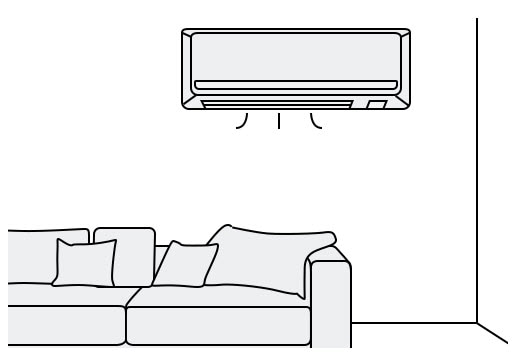
Note:
- We recommend a self-inspection first, in the event of low air conditioner power-related matters.
- If the problems still occur after checking the major requirements, please contact your nearest Samsung service center.
Checklists to reducing the Sensory temperature
Create some airflow and ventilate regularly. It will raise the circulation of air and prevent humidity from building up inside your space. In addition, the power supply must be checked and ensure the device is not in a low voltage environment.
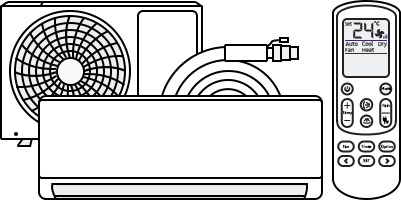
When air conditioners are frequently used, especially in the summer, the appliance may judge that it is in a low voltage environment itself due to power problems.
In the event of a power supply problem, the air conditioner operates by lowering the operating frequency, which increases the outgoing air temperature. It will make you think that the room is getting hotter.
Ensure the power supply is stable. You should check if there is or has been any voltage fluctuations. You can install stabilizers if necessary, to ensure a stable power supply.
- In case of frequent power outages
- If the air conditioner outdoor power supply is cut off
- In case of using the air conditioner without installing the stabilizer (If the stabilizer not connected, the cooling performance will be reduced more at low voltage conditions.)
Note: The voltage stabilizer can protect the air conditioner from voltage fluctuations.
The increase in energy usage can cause power grids to overload, leading to widespread power outages. The power supply of the air conditioner will be cut off due to a power outage. When the air conditioner function is restored it will automatically operate at the previous settings when the power is back.
- If the voltage is cut off due to a power outage while using the air conditioner, the compressor will operate after approximately 3 minutes of a power outage.
- Under this situation, the indoor unit will operate for 3 minutes first, and later the compressor will operate for 3 minutes, and the cooling air will come out.
- After the power supply is restored, the machine will operate automatically.
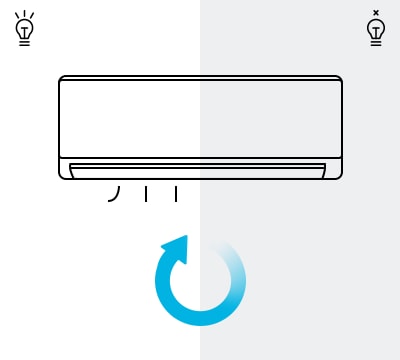
Note: In case of a power outage, it is recommended to unplug electronics from outlets to prepare for any impact during the power recovery.
If the room temperature is high and the outgoing air temperature of the air conditioner differs by less than 10 degrees, you may feel the power of the air conditioner is weak.
If there is no problem with the appliance operation, check the set operation mode first. If the device is operating in low wind mode, the cooling power will be weakened.

- Set the temperature lower.
- Set the Turbo Mode (max operation time for 30 minutes)
- Change the Wind Volume (Strong)
Find out more about using the air conditioner remote control in the 'How do I use the remote control of my air conditioner?' guide.
Note: If the remote controller is set to the wrong usage like Dry, Fan or set with a high temperature in Cool mode, the air conditioning may not work well.
When the air conditioner is running constantly, the air conditioner filters become clogged faster than normal. Moreover, the fan on the outdoor unit may accumulate debris much quicker.
If the filter has not been cleaned for more than a month, it can cause a clogged filter due to lack of air circulation. A high level of dust in the filter may reduce the wind or cause abnormal noise. This can affect the air conditioner cooling power and can make the temperature feel warmer.

- For enjoyable fresh, clean air, it is recommended to clean the air conditioner filter and upper cover every 2 weeks.
- Clean the filter when the CF code appears on the indoor unit display. After cleaning and reinstalling the filter, reset the filter cleaning reminder.
- If the use environment is subject to excessive dust exposure, filter dust blockage may occur before the CF code appears on the indoor unit.
Find out more information about cleaning an air conditioner filter through the 'How to clean the air conditioner filter'
It's important to choose an air conditioner that fits in your space. Choosing the right size is vital to maximize performance and minimize running costs. Please note that when the size of the room space is larger than the air conditioner capacity, the air conditioner takes more time to decrease the temperature in the space.
Always remember that bigger isn't always better, and smaller isn't always more economical.
In case the air conditioner is too big for the room
The air conditioner may run frequent short cycles to achieve the target temperature. It means the room gets too hot or cold.
- The unit doesn't dehumidify the air enough (so the room feels less comfortable)
- Power use increases
- Running costs increase
In case the air conditioner is too small for the room
The air conditioner may have to run at maximum output more often. It means the air conditioner dries out the air too much.
If refrigerant gas is in shortage with leakage due to installation faults, cooling performance will reduce slowly, and the C422 error message will come up in the end.
If the C422 message is showing, please contact the nearest Samsung service center for further support.
Note: Images on this content are for your reference and may vary depending on the model you have.
Thank you for your feedback!
Please answer all questions.



