How to connect Galaxy Buds to other devices
Galaxy Buds are true wireless earbuds that allow you to hear every type of sound from your devices, such as music, audio files, notifications etc. They are supported by Android devices, and some earbud models are also supported by iOS if your iPhone is version 7 or later.
To use them, you must pair the Buds with your device. If you have difficulty with connectivity or pairing the devices, follow the guidelines below.

Notes:
- If your Galaxy Buds do not pair within three minutes after the charging case has been opened, they will stop actively pairing. Close and then reopen the case to begin pairing again.
- For the Buds3 series, you will need to open the cradle and press the pairing button on the bottom for at least 3 seconds to enter pairing mode.
- Images and content may vary by model.
With a Samsung Galaxy device
Before connecting the Galaxy Buds to your mobile device, make sure that the Galaxy Buds’ charging case is sufficiently charged and the latest version of the Galaxy Wearables app is downloaded on your mobile device. The app can be downloaded through the Galaxy Store.
Once your Galaxy Buds have been paired, they will automatically try to connect to your device every time you open the charging case while the earbuds are inside.
With a non-Samsung Android smartphone
To connect your Galaxy Buds to a non-Samsung Android smartphone, you must have a Samsung account and download the Galaxy Wearable app from Google Play Store and follow these steps:
Step 1: Open the charging case with the earbuds stored inside.
Step 2: Open the Galaxy Wearable app > Tap Start > Select your earbuds when they appear on the scanning screen.
Step 3. Tap Pair > Tap OK > Follow the on screen instructions to complete downloading Galaxy Buds Manager.
Step 4. Sign in to your Samsung account.
Step 5. Allow Galaxy Buds Manager access requests > Follow on screen instructions.
Step 6: Now, your Galaxy Buds are paired with your non-Samsung Android smartphone.
Note: The connection method may vary depending on the manufacturer and model.
With an iOS device
Step 1: Open the charging case with the earbuds stored inside.
* You may need to press the button on the bottom of the charging case for three seconds.
Step 2: Go to and open Settings > Select Bluetooth.
Step 3: Ensure the switch at the top is turned on to enable Bluetooth.
Step 4: Your earbuds will be in the “Other devices” section. Tap on them to connect the Buds to your iOS device.
Note: The connection method may vary depending on the manufacturer and model.
You can also pair your Galaxy Buds to a TV or PC manually:
Step 1: Go to and open the Bluetooth settings on your TV or PC > Ensure Bluetooth is enabled. Select Add device > Select Bluetooth.
Step 2: Open the charging case with the earbuds stored inside.
* You may need to press the button on the bottom of the charging case for three seconds.
Step 3. Select your earbuds when they appear on the list of connectable devices.
* You may be prompted to connect each earbud individually > Select Connect.
Step 4. Once connected, put your Galaxy Buds in your ears to hear sounds from videos, music, games, and more.
* The location of the Bluetooth settings and the steps to pair a new device will differ depending on your device. Please refer to your device instructions for more details.
Note: Connection capability may be limited depending on the Bluetooth functionality, TV, PC operating system, software version, and surrounding environment.
Enter the Galaxy Buds settings to set the earbuds
The following features are some of the customizable items that may be available on your Galaxy Buds depending on the model:
- Equalizer: Choose your equalizer mode between “Bass boost”, “Soft”, “Dynamic”, and more.
- Earbud fit test: You can check your earbud fit to get the most out of your Buds.
- Read notifications aloud: Turn on this feature to hear notifications from your phone on your earbuds.
- Bixby voice wake-up: Set up Bixby to use voice wakeup.
- Voice Commands: Give verbal directions to control music, volume, and answering phone controls.
- Use ambient sound during calls: Turn on this feature to hear your own voice clearly when you are on the phone.
- In-ear detection for call: Turn on this feature to play calls through your earbuds when they are in your ears and through your phone when they are not.
- Seamless earbud connection: Switch quickly to nearby devices without disconnecting your earbuds or turning on pairing mode.
- Neck stretch reminders: If you hunch over your phone or desk, your head tends to lean forward. Your earbuds can detect your head position and notify you when you have bent your head downward for 10 minutes.
- Labs: You can check out experimental features, such as “Gaming mode”.
With your Galaxy Buds, you can use your fingers to manage your music and calls by touching, pinching, or swiping your earbuds (depending on the model).
Galaxy Buds3 series and later models
Listening to music:
- Pinch: Play/pause song
- Double pinch: Play next song
- Triple pinch: Play the previous song (If you pinch the earbuds three times after 3 seconds after music starts playing, the currently playing music will play from the beginning)
- Swipe up and down: Adjust volume
During a call:
- Pinch: Answer/end call
- Pinch and hold: Decline call
- Swipe up and down: Adjust volume
Galaxy Buds models prior to Galaxy Buds3 series
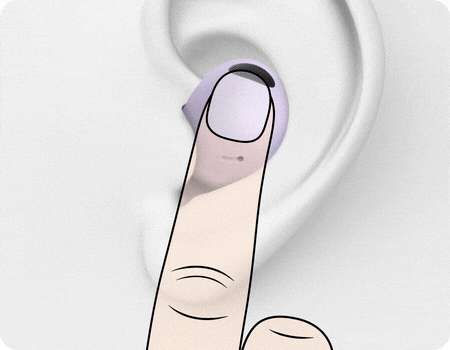
Listening to music:
- Tap: Play or pause track.
- Double tap: Play next track.
- Triple tap: Play previous track.
- Touch and hold: You can set a default touch option for each earbud including “Bixby” and “Volume down and up”.
During a call:
- Double tap: Answer call or end call.
- Touch and hold: Decline call.
Thank you for your feedback!
Please answer all questions.















