What to do when touchscreen does not recognize S pen input on certain screen areas
There are a few different external factors that can interfere with the S Pen's function. Some things that can prevent your screen from recognizing your S Pen are third-party cases or covers magnetic force, outdated software, and where you are interacting on the phone's screen.
Check 1. Attached are cases or covers with magnetic material to a device
Any third-party cases with magnetic closures or clasps can cause interference with S Pen recognition. If a magnetic case or cover is attached to the device, it is recommended to remove the attached case or cover and try again.
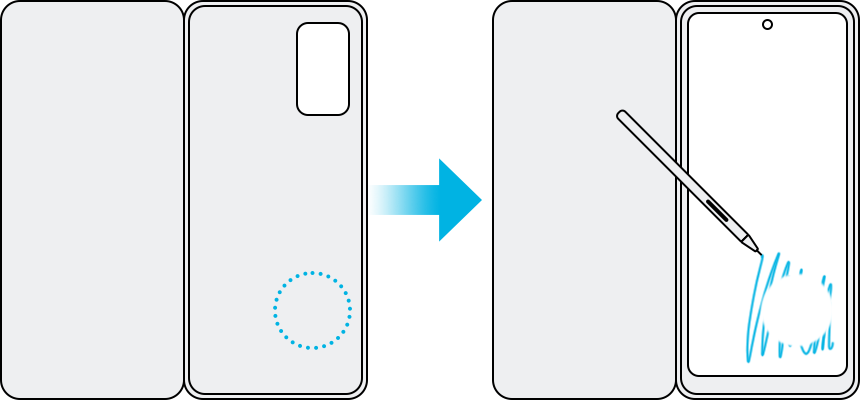
Check 2. S Pen may not work due to a magnetic force
If a magnetic case or cover is attached to the device, the device may not recognize the S Pen actions and the S Pen may not work properly. Therefore, please remove the attached case or cover, and try again.
Also, if you use the S Pen in certain areas affected by magnetic force, such as around the camera or speaker, S Pen may not be recognized properly due to magnetic force. If the recognition sensitivity is decreased, raise the pen a little bit and use it.
Check 3. A screen protector can cause the S Pen issue
Screen protectors can cause inconsistent motion and pressure when using the S Pen. Screen covers can have the following issues:
- Too hard or rubbery surface for writing.
- An uneven surface, which affects consistency.
- The thickness of a screen protector can affect screen sensitivity.
- A dirty or old screen protector can affect performance.
Note: If you use the S Pen at sharp angles anywhere on the screen, the device may not recognize the S Pen's actions. It may cause the screen to unintentionally zoom or scrolls.
Check 4. Change the S Pen tip
If the pointer appears on screen, but no touches are recognized or a great deal of pressure is required, the tip may need to be changed. If your S Pen came with replacements you can change the S Pen tip.
Thank you for your feedback!
Please answer all questions.




