How do I check the signal quality on my Samsung TV?
When you perform the initial setup of your TV, it is important to make sure that you are receiving the correct signal. If your TV is connected to an over-the-air antenna, you can use Signal Information to adjust the antenna for increased signal strength and improved HD channel reception.

Note: The methods provided below are the most common. For model-specific information, check your TV's user manual or e-manual.
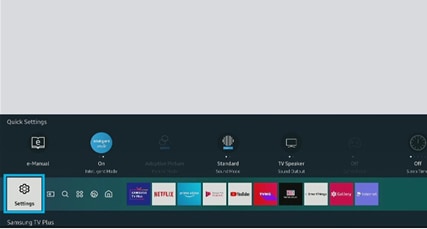



Thank you for your feedback!
Please answer all questions.



