Learn how to set PIP when watching a movie?
To set PIP function when watching a movie, follow these steps:
Generally, The PIP feature allows you to view additional content (such as commentaries) in a small screen window while the movie is playing.

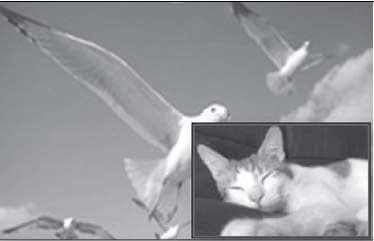
Please note:
• You can change detailed settings of the PIP feature in the INFO menu
• If you switch from PIP Video, PIP Audio will change automatically in accordance with PIP Video
• If the Blu-ray Disc supports only PIP Audio, you can just press the PIP button to turn the secondary audio on or off
Thank you for your feedback!
Please answer all questions.
RC01_Static Content



