How can I improve the fit of my Galaxy Buds Pro?
The Galaxy Buds Pro are true wireless earbuds that provide an immersive listening experience. The Galaxy Buds Pro redesign the classic earbud shape to lessen discomfort when you've been wearing them for hours, and to stay securely in your ears while you're working out.
To provide the best fit for every customer, 3 differently sized ear tips are provided in the box. Our new design reduces the contact area between your ear and the bud for maximum comfort.

- Do not put the earbuds in your ears without ear tips. Doing so may hurt your ears.
- Do not pull the ear tip excessively when you attach or detach it. The ear tip may tear.
- Do not press the ear tip excessively or twist it. The ear tip may be damaged.
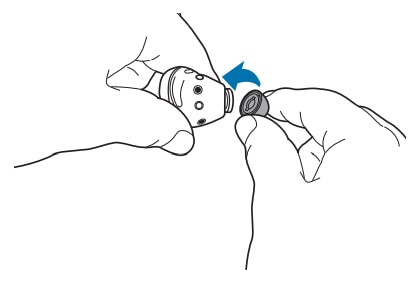
With the improved ergonomic design of the Galaxy Buds Pro there is no need for skin caps. Skin caps cannot be ordered for the Galaxy Buds Pro as they are not compatible.
Skin caps were developed with the Galaxy Buds Live which are not canal type headphones.
Take all the packaging out the box for your Galaxy Buds Pro. We try to condense our packaging, and the accessories can be tucked away behind the initial layer of the box.
If you have removed all the packaging and still cannot find any ear tips, we can offer to send some out free of charge. Please contact Samsung Support to arrange this.
If you're experiencing unusual behaviour on Samsung mobiles, tablets or wearables, you can send us an error report or ask us a question in the Samsung Members app.
This allows us to take a closer look at what is happening. The data is anonymised and only held for the duration of the investigation. Find out more about sending an error report through the Samsung Members app.
Thank you for your feedback!
Please answer all questions.