Registering your Samsung product
You can register your Samsung product through the Samsung Members website, Samsung Members app, and sometimes through the product itself. Registering your Samsung product will help you get the most out of our customer services.
What's the advantage of registering?
Registering your products gives you faster support and access to all the services for your registered products in one place. Registering your products to your Samsung account also offers the following advantages:
- Product details are immediately available to Samsung Customer Service making it easier to find documents and queries can be processed more quickly.
- Download the latest manuals, FAQs and instructions without having to search for your product.
- Create service requests to find solutions to your concerns yourself.
- Track your service status online.
You can register your product using the Samsung Members app. Install and open the Samsung Members app and sign in to your Samsung Account to register Samsung products.


- Scan QR code: Scan the QR code on your product, select the product type, then enter or scan the model number.
- Scan Wi-Fi: Scan Wi-Fi, tap on the product that you want to register, then select the product type. This will only work if the product you want to register is connect to Wi-Fi.
- Use barcode: Select the product type, scan the barcode, or manually enter the model/serial number on your product.
Please note: The QR code, barcode, Model number, and Serial number for your product is usually on the sticker on the side or back of the product or packaging. If you don't have your packaging, the location of the serial number and model number will depend on your product
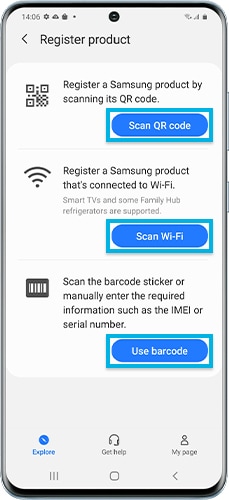
Samsung TV models produced from 2020 have a convenient feature that allows you to register through your TV. This means that you don't have to find your serial number, making the process quick and easy. Follow the steps below to register your TV.

Please note: find out how to set up a Samsung account




Please note:
- The device screenshots and menu may vary depending on the device model and software version.
- You can also register your product on the Samsung website.
- Using a VPN can cause connection issues. We recommend not using a VPN while registering.
- If you fail to register your product using the Samsung Members app, uninstall and reinstall the app, then try again.
Thank you for your feedback!
Please answer all questions.