What are the features of the Samsung clock?
Samsung Clock is a feature that can be found on any Galaxy device. The app provides you with details about the time, weather, and other useful information.
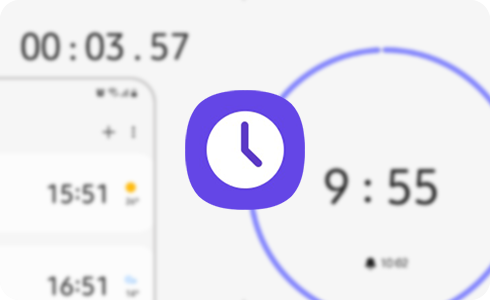
Features of the Samsung Clock
- Alarm
The “Alarm” function enables you to create multiple alarms with various times, settings, and custom features. There are pre-set alarms to help you keep up with daily routines, snooze settings for when you need a bit more time to rest, and a vibrate function to give you an extra jolt with your alarm. Besides that, you can set an alarm to repeat daily or only on certain days of the week.
“Bedtime” mode automatically turns your phone to greyscale and mutes all calls/sounds while you are sleeping. This feature also comes with tips to maintain healthy sleep habits, so that every night is a blissfully restful one.
If you have Bixby enabled on your phone, use the special “Bixby” setting that comes with its own sounds and theme. You can also sync Samsung Clock with your music player, or with apps like Spotify™ to create custom sounds that make every one of your alarms unique.
- World Clock
The Samsung Clock automatically displays the time and weather exactly where you are currently located. With the “World Clock” function, however, you can select any city in the world and check the current time and weather in that location. It also comes with Time Zone Converter, a setting that allows you to see the time difference between your current location and whichever city you choose. If you want a more interactive experience, change your World Clock settings from “List view” to “Map view” to get a visual guide of the exact location of each city on your world clock settings all over the world.
- Stopwatch
The Stopwatch gives you an accurate measurement of time right down to the second! It comes with a “Laps” function to help you monitor lap times while running continuously. You can pause, resume, and even copy laps so whenever you need to monitor your time, you’ll always have a record.
- Timer
Use the “Timer” function when you want to engage in multitasking but need to keep track of time. The timer silently ticks away in the background to let you focus on other tasks (like cooking, working out, or studying, for instance) for an allocated block of time. This function frees you from the distraction of constantly having to check your watch.
Thank you for your feedback!
Please answer all questions.