Family Hub: Voice recognition error
It occurs when voice recognition is not working. For example: When you say different words with set word on the panel, voice will not be recognized.
To solve this, please follow below mentioned steps:
• Touch and turn on the MIC if it is off.
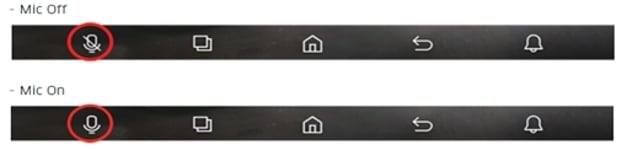
Here are the steps to solve : Navigate to app screen > Tap Settings > Select Voice > Select Wake Word > Select Bixby
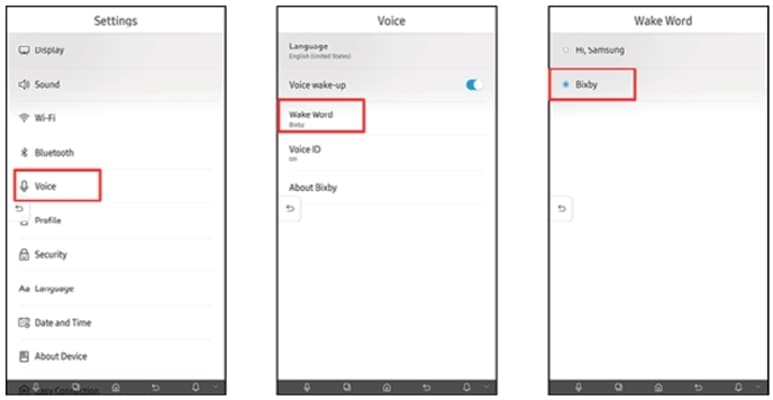
• The film can block the MIC hole and voice recognition cannot be operated normally.
• Remove the protection film.
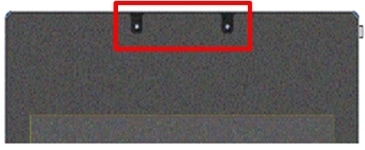
If Wi- Fi is not connected Voice recognition will not work except Wake Up.
Here are the steps to check Wi-fi internet connection:
• Check Wi- Fi Router (Wireless AP) : If it is not connected then connect with Wifi. To know, how to connect Wi-FiClick Here.
• Check Network signal on LCD Panel : If network is not proper bring wifi router near to famil hub refrigerator.
• Now, Check if internet Browser is working or not.
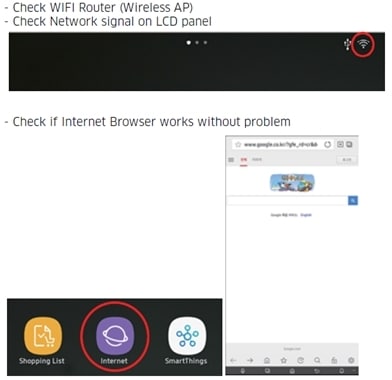
Thank you for your feedback!
Please answer all questions.
RC01_Static Content : This text is only displayed on the editor page





