Galaxy Buds: How to attach Ear and Wing Tip?
To attach an ear tip to the earbud, follow these steps:
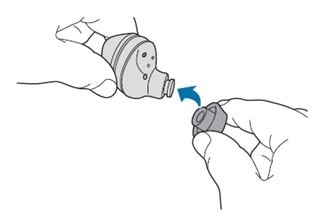
To attach an wing tip to the earbud, follow these steps:

Please note:
• Do not put the earbuds in your ears without ear tips or wing tips. Doing so may hurt your ears
• Do not pull the ear tip or wing tip excessively when you attach or detach it. The ear tip or wing tip may tear
• Do not put the wing tips on the earbuds in the wrong direction. The earbuds will not fit in your ears properly
After attaching, please ensure to hook the wing tip’s groove to earbud’s fixation hook and cover the earbud with the wing tip exactly.

If you have same problem after then , please go to the Authorised Samsung Service Center with product
Thank you for your feedback!
Please answer all questions.
RC01_Static Content : This text is only displayed on the editor page





