How to Remove the Memory Card on my Galaxy A8 plus 2018?
Before removing the memory card, first unmounts it for safe removal.
Navigate to Home screen → Tap Apps → Tap Settings → Tap Device Maintenance → Tap Storage → Tap Storage Setting →Tap SD card → Tap Unmounts SD Card.
Pictorial representation of the above settings are as follows :
1. Tap Device Maintenance
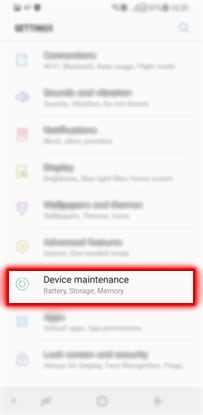
2. Tap Storage
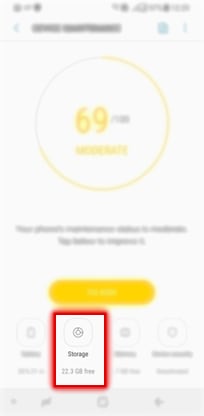
3. Tap Storage Setting

4. Tap SD card

5. Tap Unmounts SD Card.

Steps required for the removal of the SD card are as follows:
1. Insert the ejection pin into the hole on the tray to loosen the tray.
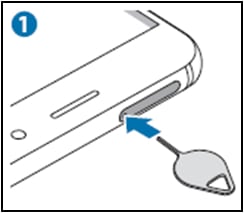
2. Pull out the tray gently from the tray slot.
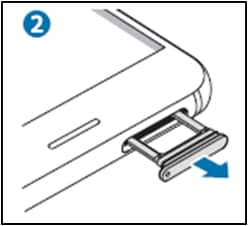
3. Insert the tray back into the tray slot.
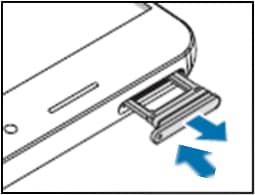
Thank you for your feedback!
Please answer all questions.





