How to draw/sketch in SketchBook app of Samsung Galaxy Note3(SM-N900)?
Last Update date : Oct 12. 2020
STEP 1. GETTING STARTED
a). From the Home screen, tap on Apps as shown below :

b). Tap on Galaxy Plus folder and then tap on SketchBook for Galaxy as shown below :

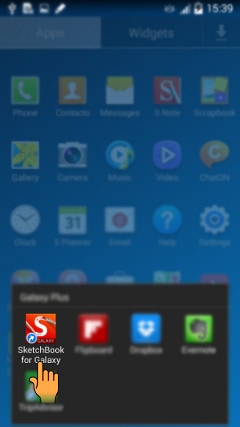
STEP 2. CREATING SKETCHES
c). Now tap on Gallery icon to create Sketch and then select New Sketch as shown below :

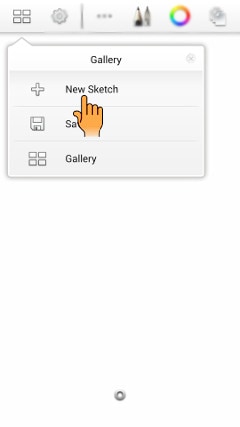
d). Draw the Sketch and tap the Gallery icon to Save the content as shown below :
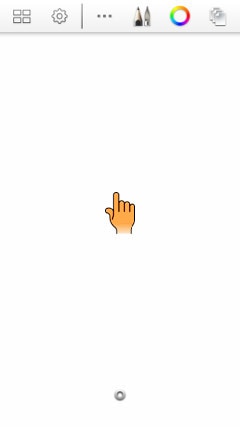
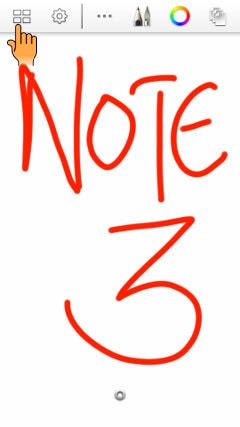
e). Tap on Save option, your Sketch will be saved in Gallery as shown below :
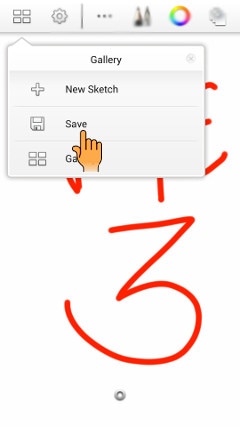
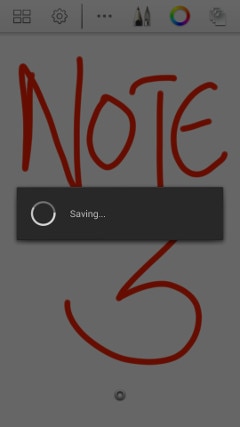
Thank you for your feedback!
Please answer all questions.





