How to select different keyboards in Samsung smartphones?
Last Update date : Sep 17. 2020
Steps for Android Naugat(7.0+) and above
1
Open Settings from Appsscreen.
![How to select different keyboards?]()

2
Tap on General Management.
![How to select different keyboards?]()
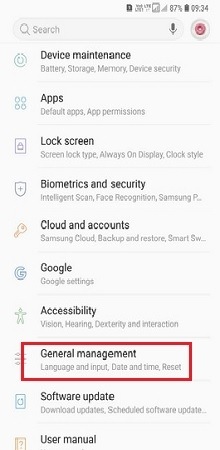
3
Tap on Language and Input.
![How to select different keyboards?]()
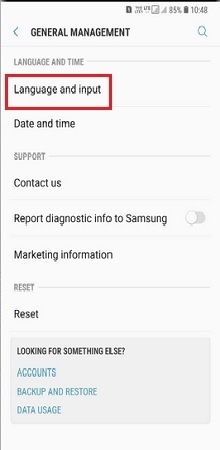
4
Tap on Default Keyboard and then select the desired keyboard.
![How to select different keyboards?]()
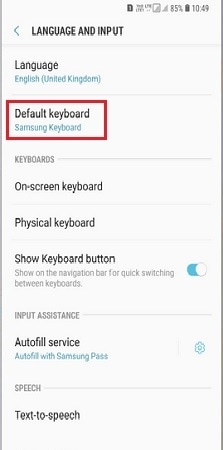
5
To modify keyboard settings, tap on Onscreen keyboard.
![How to select different keyboards?]()
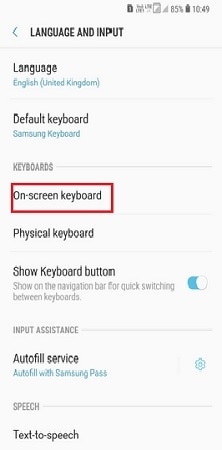
6
Tap on the keyboard name for which you want to modify the settings.
Steps for Android Marshmallow(6.0+) and below
1
Open Settings.
![How to select different keyboards?]()

2
Tap on Language and Input.
![How to select different keyboards?]()
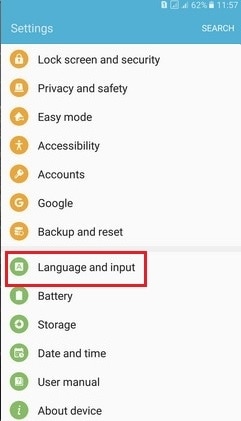
3
Tap on Default Keyboard and then select the desired keyboard.
![How to select different keyboards?]()
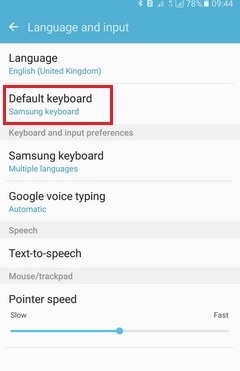
Thank you for your feedback!
Please answer all questions.





