How to use Camera Shooting modes?
You can add shortcuts to frequently used shooting modes on the Home screen
Navigate to Camera → Swipe to the right → Tap Setting → Tap ‘Add shortcut on home screen’ → Select shooting modes → Tap Done to Add shortcut(s)
Pictorial representation of the above settings are as follows :
1. From the Apps list, Tap Camera.

2. On the preview screen, Swipe to the right to open shooting modes list
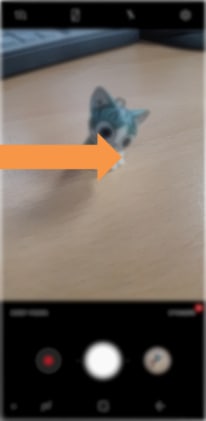
3. On the shooting modes list , Tap  and Tap ‘Add shortcut on home screen’
and Tap ‘Add shortcut on home screen’
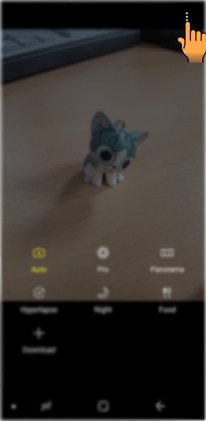

4. Select shooting modes you want and Tap Done
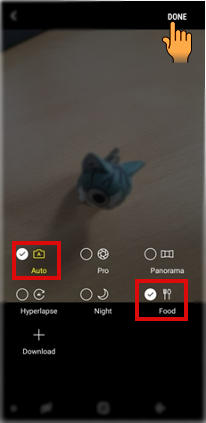
5. Added shortcut(s) will appear on Home screen

Thank you for your feedback!
Please answer all questions.



