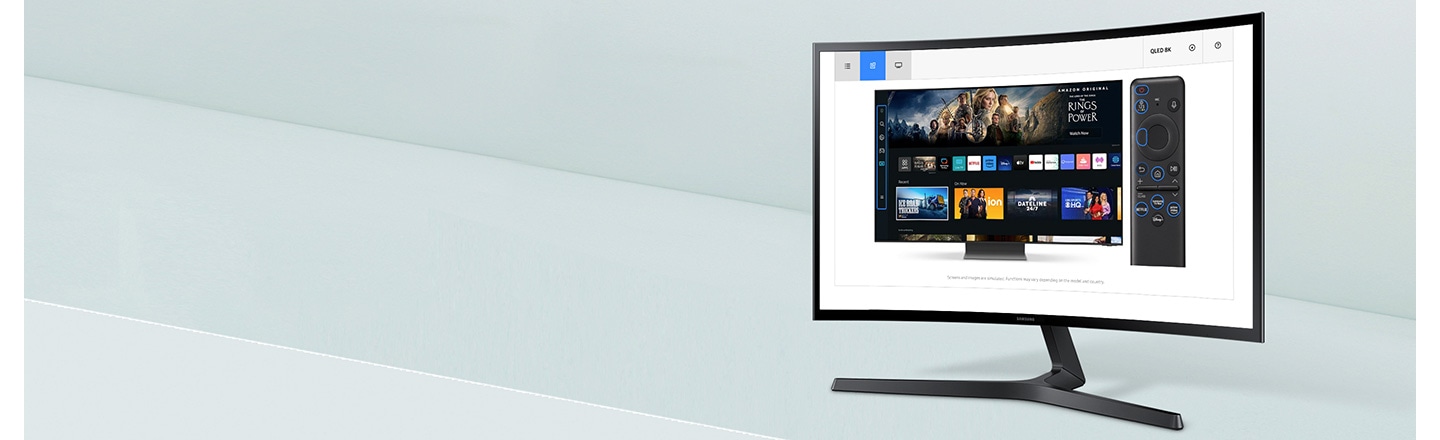How to connect HDMI cable in Samsung H series TV?
Last Update date : Jun 14. 2024
इस लेख को हिंदी में देखने के लिए कृपया यहाँ क्लिक करें
STEP 1. CONNECTING HDMI CABLE
CLICK HERE to learn about connecting a DVI device to an HDMI port on a Samsung H series TV.
a). Find the HDMI IN 1 connection port on your TV.

b). Plug one end of the HDMI cable into the HDMI IN 1 port on your TV.

c). Then, Find the HDMI port on your device.
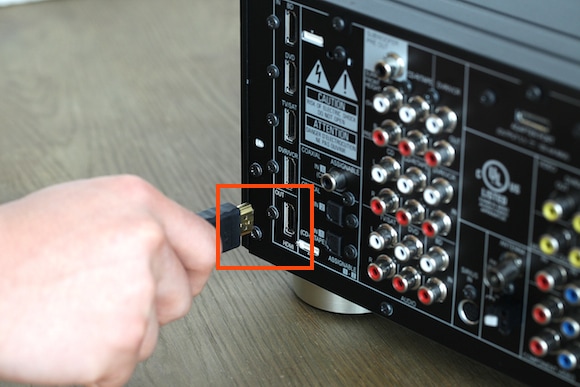
d). Connect the other end of the HDMI cable to your device.
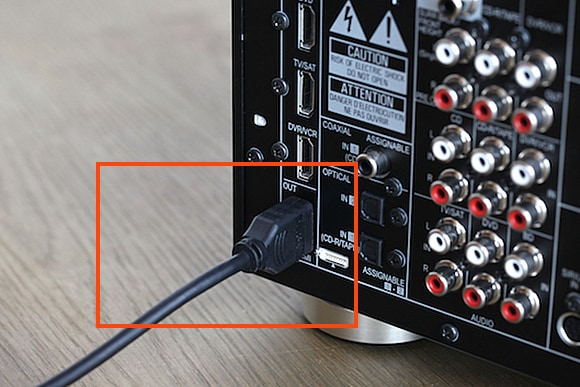
Other topics you may be interested in:
Thank you for your feedback!
Please answer all questions.