How to enable Edge Enhancement in Samsung D Series SMART TV?
Last Update date : Oct 13. 2020
STEP 1. GETTING STARTED
CLICK HERE to know about Edge Enhancement in Samsung SMART TV.
a). Switch On your Samsung TV and press Menu key from Remote control. Select Picture and press Enter key from Remote control as shown below :

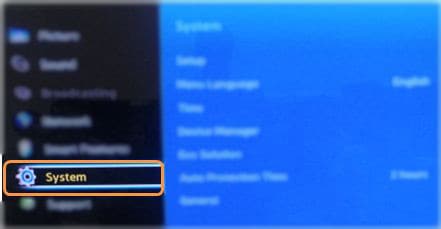
b). Select Advanced Settings and press Enter (  ) key as shown below :
) key as shown below :

c). Now select Edge Enhancement and press Enter (  ) key as shown below :
) key as shown below :

STEP 2. EDGE ENHANCEMENT
d). Select On and press Enter (  ) key as shown below :
) key as shown below :

Thank you for your feedback!
Please answer all questions.





