How to enable HDMI UHD Color in Series 6 4K UHD TV(KU6470)?
इस लेख को हिंदी में देखने के लिए कृपया यहाँ क्लिक करें
![]() Attention : If even after following the procedures below, your problem is not resolved, please contact us via
Attention : If even after following the procedures below, your problem is not resolved, please contact us via ![]() WhatsApp so that we can quickly diagnose your device and help you in the best possible way.
WhatsApp so that we can quickly diagnose your device and help you in the best possible way.
It allows you to set the HDMI UHD Color mode to On or Off for each HDMI connector on the TV.
Note: It allows you to set the HDMI UHD Color mode to On or Off for each HDMI connector on the TV. When set to On, the TV optimizes processing of UHD 50P/60P signals.
Press Home Button on Samsung Smart Control → Settings → Picture → Expert Settings → HDMI UHD Color → Select the HDMI port → On → Yes
Pictorial representation to enable HDMI UHD Color in your TV is as follows:
a). Press the Home Button on your Samsung Smart Control, to access the Home Screen.

b). Using the Directional pad on your remote, navigate to and select Settings.
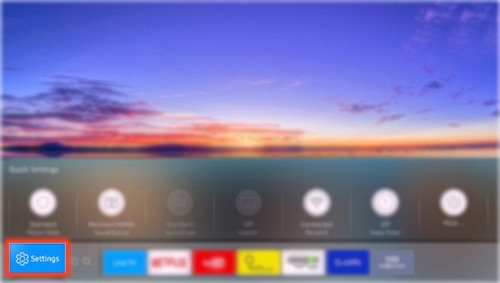
c). Select Picture.
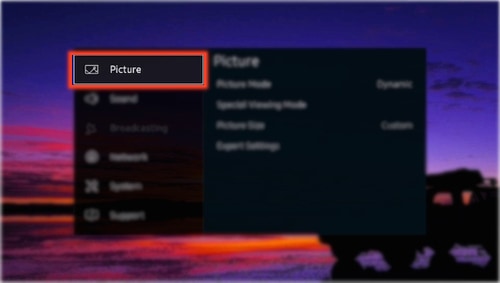
d). Select Expert Settings.
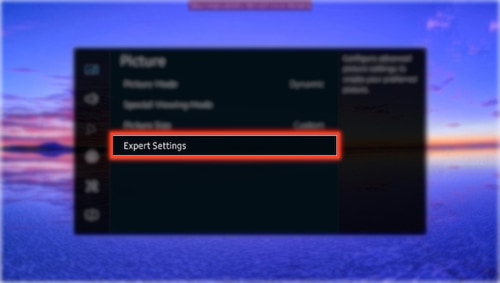
e). Using the Down Directional button, scroll down the list until you reach HDMI UHD Color.

f). Select HDMI UHD Color.
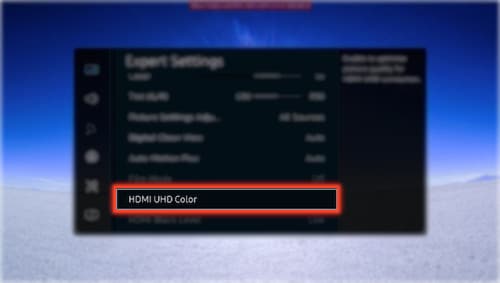
g). Select the HDMI port that you would like to adjust. In this case, for example, select HDMI1.

h). Select On to enable this feature.

i). To fully enable HDMI UHD Color on your TV, users must restart their TV. Select Yes to restart your TV and to enable HDMI UHD Color.

Thank you for your feedback!
Please answer all questions.





