How to enable or disable the microphone switch on Samsung Smart TVs
इस लेख को हिंदी में देखने के लिए कृपया यहाँ क्लिक करें

You can easily enable or disable the microphone on your Samsung Smart TV by using the microphone switch located on the TV.
Note:
- If the microphone is turned off, all voice recognition features and some sound features involving the microphone do not work.
- The position and appearance of the microphone switch may differ depending on the model.
- This function may not be supported depending on the model or geographical area.
The TV models listed below have microphone switch support.
|
Manufacturing Year |
TV Models |
|---|---|
|
2021 |
QN900A, QN800A, QN700A, Q95A, Q90A, Q85A, Q70A |
|
2022 |
QN900B, QN800B, QN700B, Q95B, Q90B, Q85B, Q70B, [Sero TV], Q70B, Q80B, Q85B, Q90B |
|
2023 |
QN900C, QN800C, QN990C, QN700C, Q80C, Q85C, Q90C, Q95C, S90C, S95C, Q70C |
Enable the microphone switch
Microphone switch will be located either at the bottom center or bottom right side of the TV.
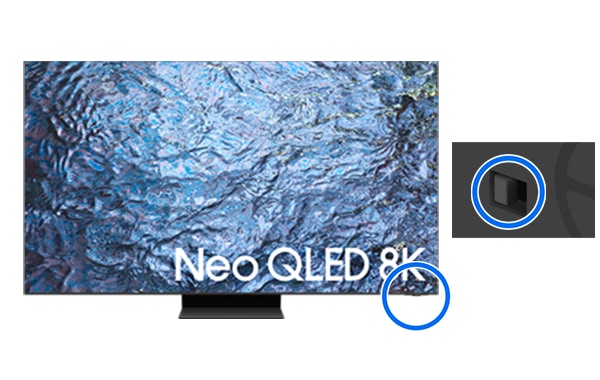

If the pop-up window says that the microphone is ON, you can now use all voice and sound features, like Bixby.
Disable the microphone switch


Note: If the notification says that the microphone is OFF, you will not be able to use any voice input features.
For more information, please get in touch with Samsung customer care.
Thank you for your feedback!
Please answer all questions.





