How to move the location of a menu in quick settings in Samsung TV
Last Update date : Aug 30. 2024
इस लेख को हिंदी में देखने के लिए कृपया यहाँ क्लिक करें
Samsung TVs come equipped with a handy Quick Settings Menu that allows you to easily access important settings without navigating through multiple menus. By default, this menu appears at the bottom of your screen. Our team has provided step-by-step instructions below to help you modify its position.

1
Press the Home button on your remote control to access the main menu.
2
Scroll down and select Settings.
3
Choose 'Quick Settings,' located at the right end of the displayed options.
4
Select List Edit to rearrange the order of your preferred settings.
![Quick Settings]()
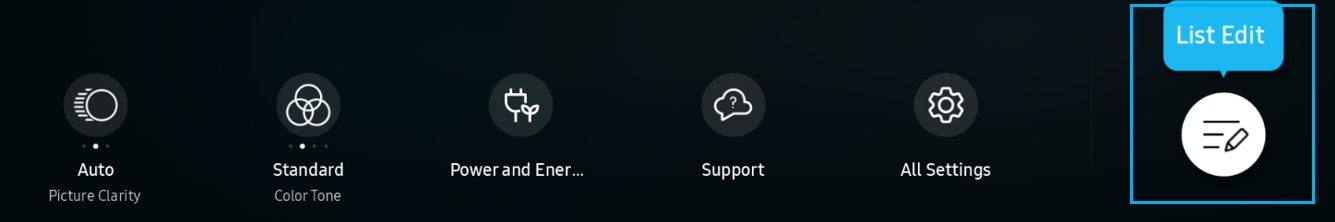
5
Navigate to the specific setting you wish to move. Use the up and down buttons on your remote control than tap Move..
![Quick Settings]()
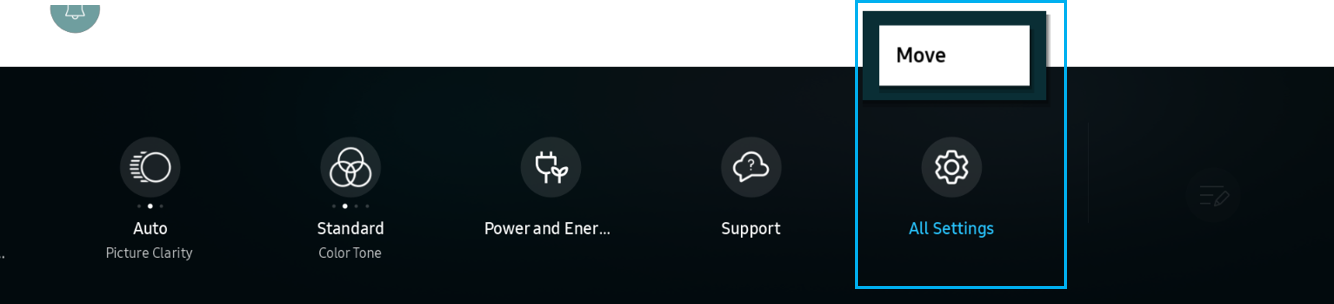
6
Utilize the left and right buttons to relocate the selected setting to your desired position.
![Quick Settings]()
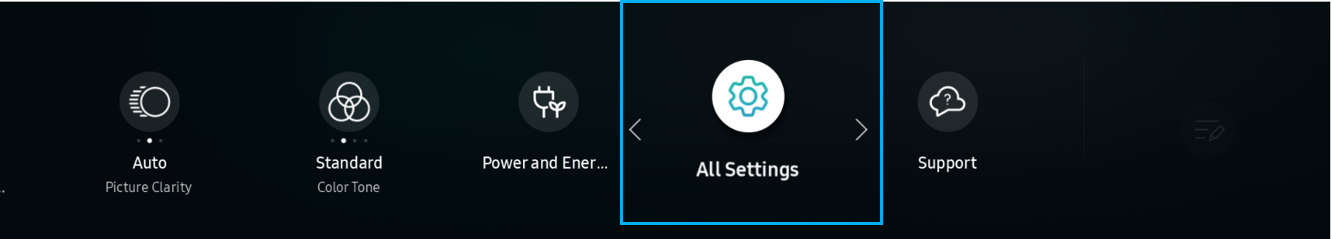
For more information, please get in touch with Samsung customer care.
Thank you for your feedback!
Please answer all questions.





