How to Reset all Sound settings in Samsung Smart TV?
Last Update date : Oct 14. 2020
For old series ( E, F, H and J Series )
a). Press the MENU button.

b). Select Sound.
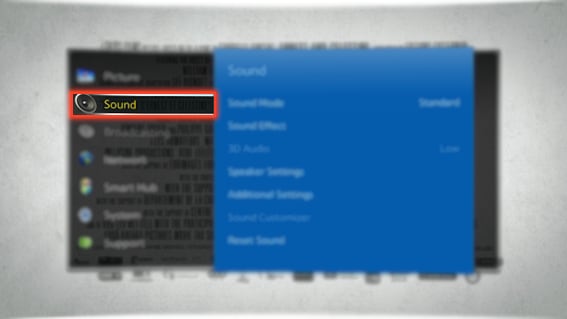
c). Select Reset Sound.
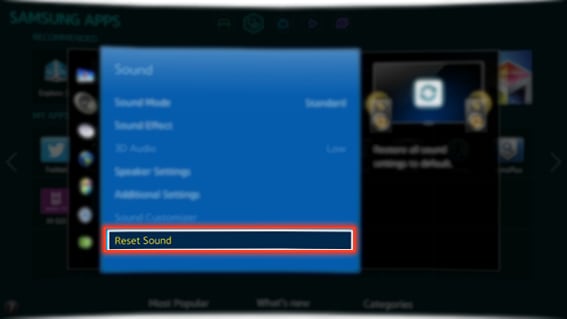
d). Select Yes.
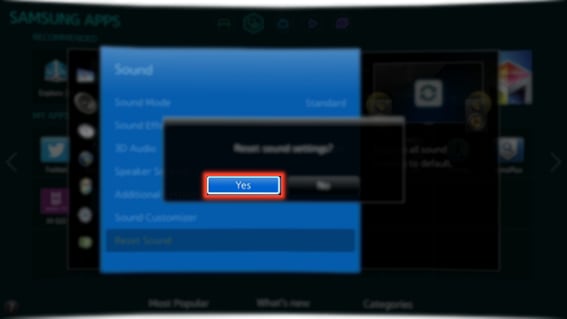
e). Select OK.
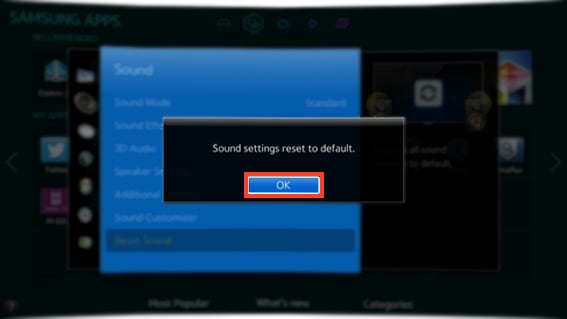
For new series ( K, M , N and R Series )
1
From Smart Hub panel, Select Settings.
![Reset sound settings]()

2
Select Sound.
![reset sound settings]()

3
Select Expert Settings.
![Reset sound settings]()

4
Select Reset Sound.
![Reset sound settings]()

5
Select Reset to reset all sound settings.
![Reset sound settings]()

Thank you for your feedback!
Please answer all questions.





