How to set the Password in Samsung Smart TV?
Last Update date : Jul 05. 2024
इस लेख को हिंदी में देखने के लिए कृपया यहाँ क्लिक करें
Screens and images are simulated. Functions may vary depending on the model and country.
T & above Series
1
Press Home > Settings.
![How to set TV password?]()
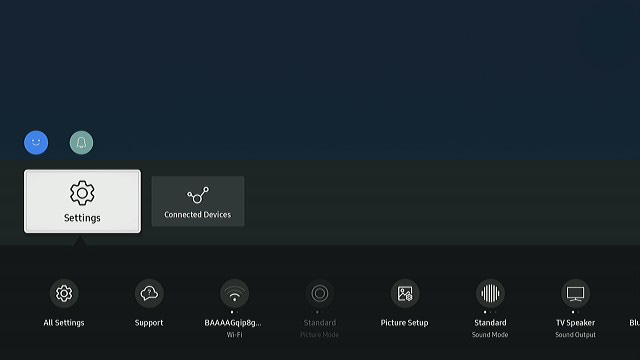
2
Select All Settings.
![How to set TV password?]()

3
Select General & Privacy.
![How to set TV password?]()

4
Select System Manager.
![How to set TV password?]()

5
Select Change Pin.
![How to set TV password?]()
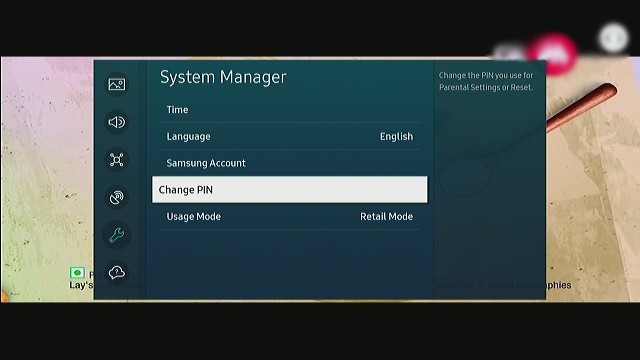
6
Enter the default PIN '0000' then enter the new PIN and then re-enter the PIN under Confirm new PIN.
![how to change the pin change]()
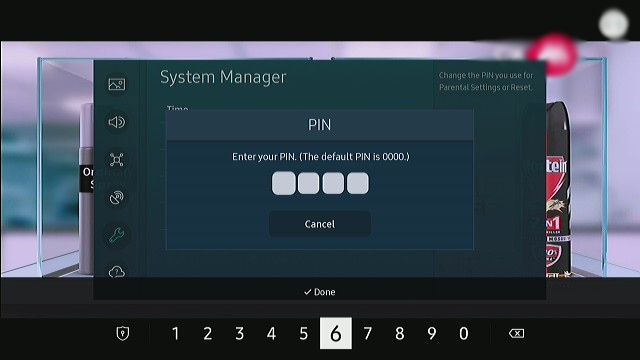
K, M, N and R Series
1
Select Settings.
![How to set TV password?]()

2
Select General.
![How to set TV password?]()

3
Select System Manager.
![How to set TV password?]()
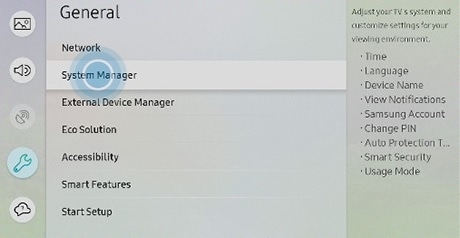
4
Select Change PIN.
![How to set TV password?]()

5
Enter the PIN and then click on Next.
![How to set TV password?]()
Note: By default, default PIN is 0000.
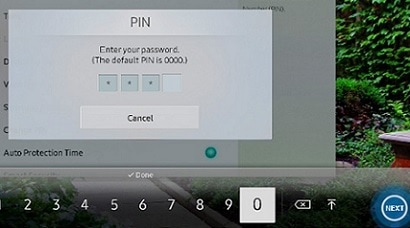
6
Enter the new PIN and then re-enter the PIN under Confirm new PIN.
![How to set TV password?]()

E, F, H and J Series
1. Press the MENU button.

2. Select System.
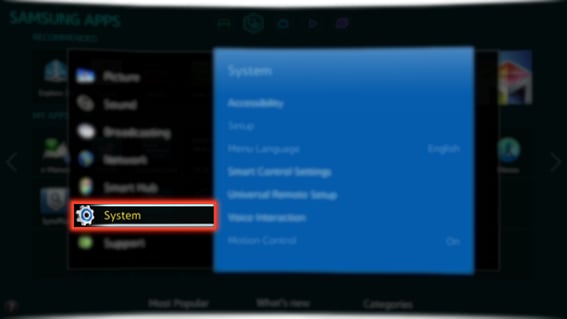
3. Scroll down for more Options.
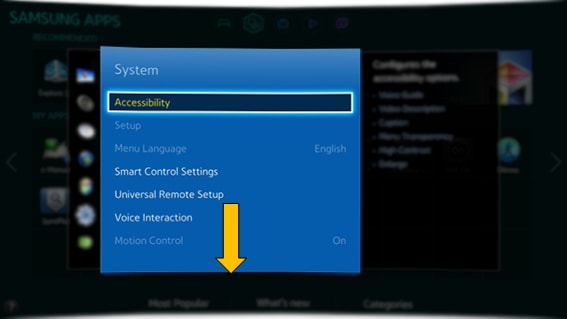
4. Select Change PIN.
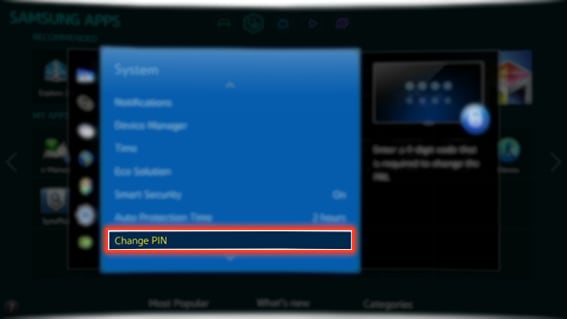
5. Enter your PIN using the remote.
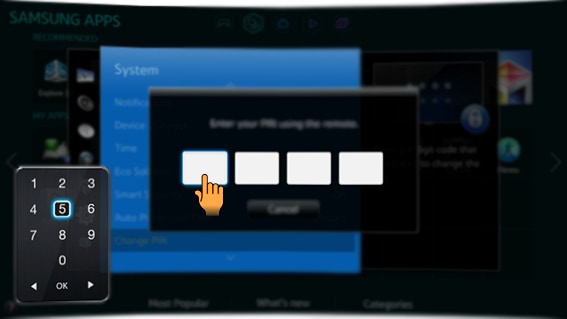
6. Setup your new 4-digit PIN.
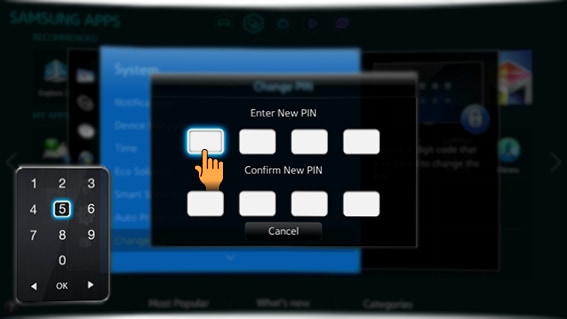
7. Confirm your new PIN.
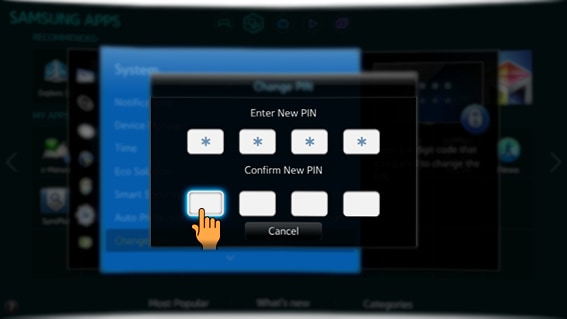
8. Select Close to finish.
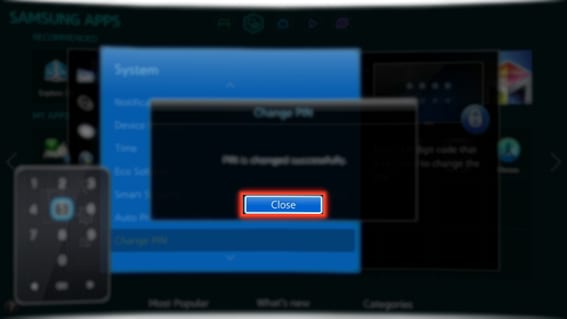
Other topics you may be interested in:
Thank you for your feedback!
Please answer all questions.
RC01_Static Content : This text is only displayed on the editor page





