Searching model and serial number from Smart TV menu
Last Update date : Jul 11. 2022
Besides the sticker at the back of the TV, you can get the TV information from the TV menu. To get the info, press Menu on your remote control, choose Support and then choose Contact Samsung.
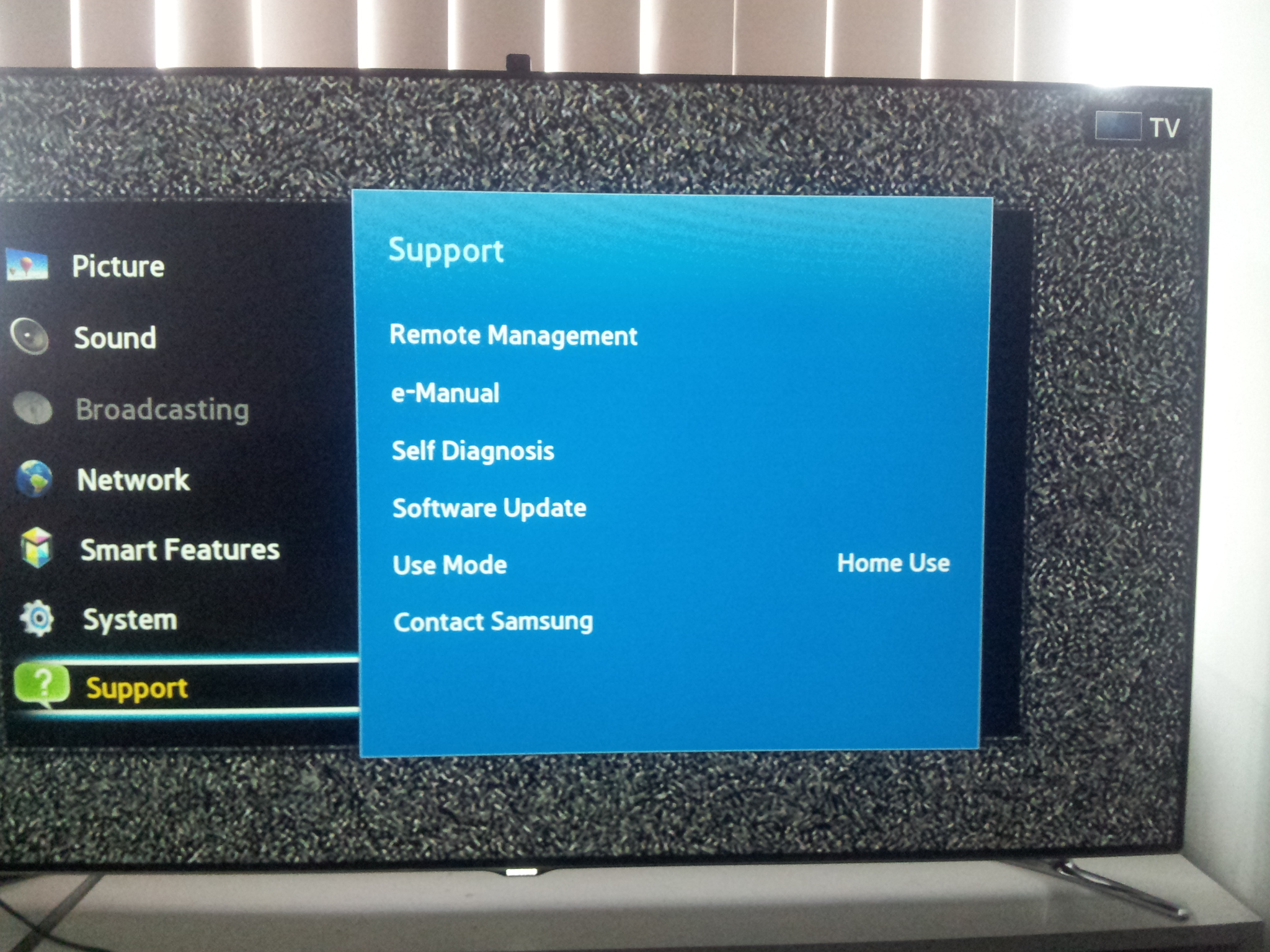
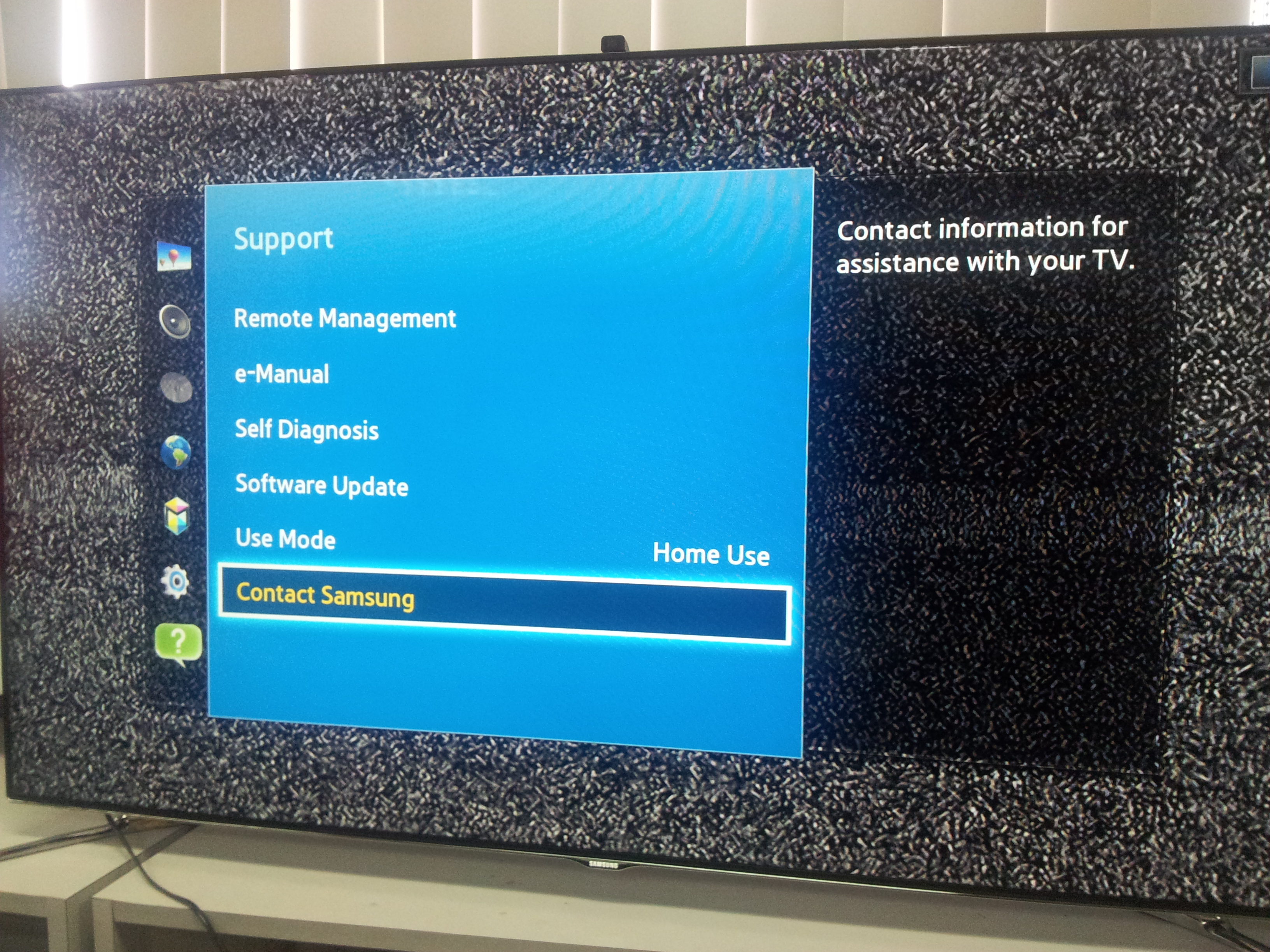
The information will be displayed. There are 2 pages of information. Use arrow up and down key to navigate between this 2 pages. Please be noted that this function can only be done if your TV have power and image.
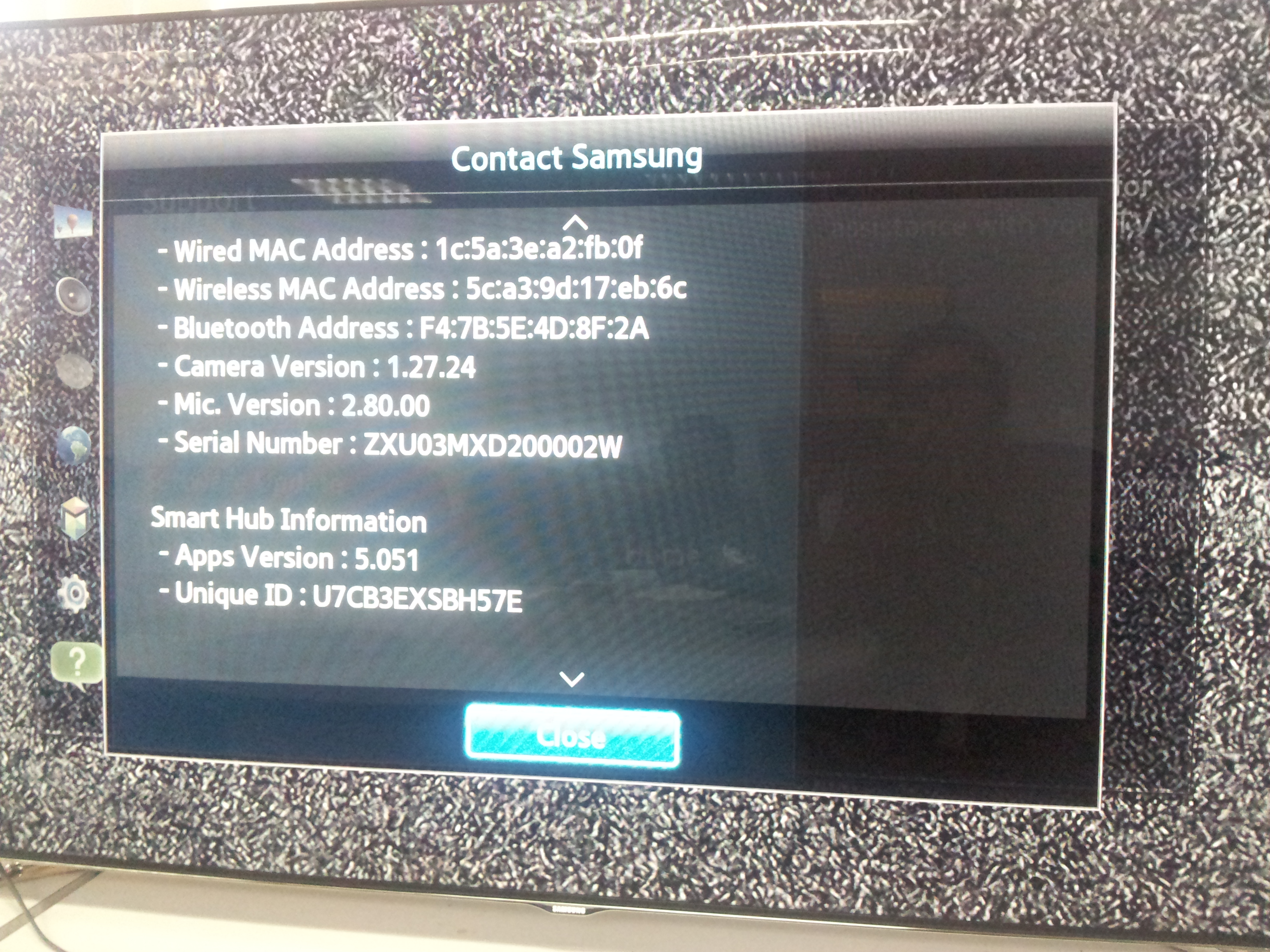
Thank you for your feedback!
Please answer all questions.

