How to clear the browser history on your Galaxy device
Internet browsers keep track of every web page you visit, which has its pros and cons.If you don’t want a record of webpages you’ve visited, you can delete all or some of your browsing history. Residual data can also accumulate in your cache and slow down the browser.
Clear browsing history in Samsung Internet
Step 1. Open the Internet app, and then tap Menu (the three horizontal lines) in the lower right-hand corner.
Step 2. Tap Settings, and then tap Privacy.
Step 3. Tap Clear browsing data, and then check off your preferred settings. You can also tap the Time range drop-down menu to choose how much data you want to delete.
Step 4. Tap Clear data.
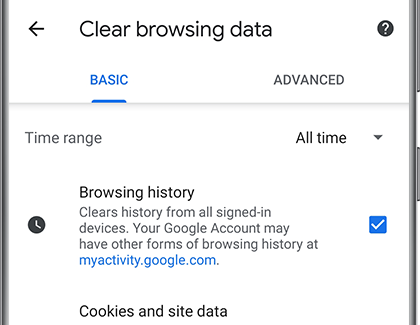
Clear browsing history in Samsung Internet
Step 1. Open the Internet app, and then tap Menu (the three horizontal lines) in the lower right-hand corner.
Step 2. Tap Settings, and then tap Privacy.
Step 3. Tap Delete browsing data, and then choose your desired options.
Step 4. Tap Delete.

Thank you for your feedback!
Please answer all questions.




