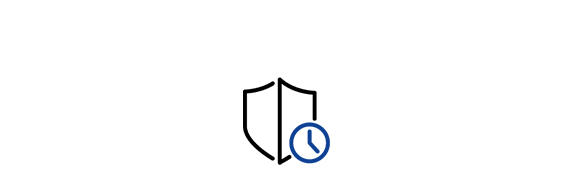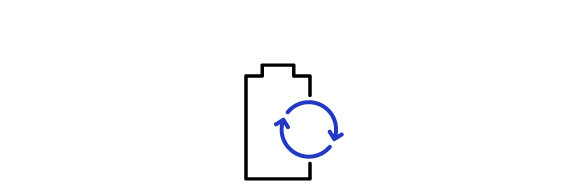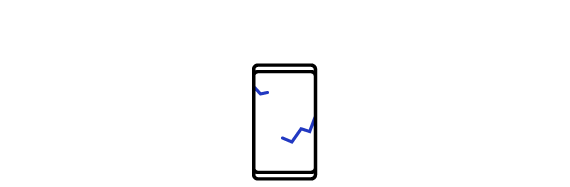Note9 Multiport Adapter
Keeps clear when expanded
Showcase your preferred content in vivid detail. Samsung Multiport Adapter supports up to 4K UHD screen expansion for an immersive multimedia experience. What’s more, video playback is optimized with minimal latency and no compression loss.


Power up without delay
Keep enjoyment running at optimal power levels. Compatible with current industry charging protocols, Samsung Multiport Adapter keeps you charged up when you need it most. Now you can get on with the work at hand without timely delays.


Seamless utility
Samsung Multiport Adapter includes a flexible USB port for connecting a host of devices, including external hard drives and flash drives to maximize efficiency. And thanks to its Gigabit Ethernet port you can get online in any office environment without any hassle.


Multiple port usability
"Gigabit Ethernet (RJ45) USB 3.0 Standard (A Type) Charging (USB Type-C) HDMI (up to 4K UHD 30Hz) Interface (USB Type-C)"


Specifications
Support
Find answers the question you have about the product
-
Safety Guide
- ver 1.2
- 6.31 MB
- Oct 30. 2017
KOREAN, ENGLISH, ENGLISH(North America), FRENCH(North America), PORTUGUESE(Brazil), SPANISH(Latin America), TRADITIONAL CHINESE(Taiwan), ARABIC, BULGARIAN, CROATIAN, CZECH, DANISH, DUTCH, ESTONIAN, PERSIAN, FINNISH, FRENCH, GERMAN, GREEK, HUNGARIAN, ITALIAN, KAZAKH, LATVIAN, LITHUANIAN, NORWEGIAN, POLISH, PORTUGUESE, ROMANIAN, RUSSIAN, SERBIAN, SLOVAK, SLOVENIAN, SPANISH, SWEDISH, TURKISH, UKRAINIAN -
User Manual
- ver 1.0
- 3.64 MB
- Oct 30. 2017
KOREAN, ENGLISH, ENGLISH(North America), FRENCH(North America), PORTUGUESE(Brazil), SPANISH(Latin America), TRADITIONAL CHINESE(Taiwan), ARABIC, BULGARIAN, CROATIAN, CZECH, DANISH, DUTCH, ESTONIAN, PERSIAN, FINNISH, FRENCH, GERMAN, GREEK, HUNGARIAN, ITALIAN, KAZAKH, LATVIAN, LITHUANIAN, NORWEGIAN, POLISH, PORTUGUESE, ROMANIAN, RUSSIAN, SERBIAN, SLOVAK, SLOVENIAN, SPANISH, SWEDISH, TURKISH, UKRAINIAN
FAQ
{{family.currentModel.displayName}}
{{family.currentModel.modelCode}}
Price with discount: {{model.prices.currentPriceDisplay}}
Price before: {{model.prices.priceDisplay}}
-
{{summary.title}}
-
{{summary.title}}
Compare the models
Compare with similar items