Use the Samsung Find app to locate a lost device
The Samsung Find app can assist users with locating misplaced or stolen devices. Users can access updates on the device's whereabouts, which enables efficient retrieval of lost devices, minimising inconvenience.
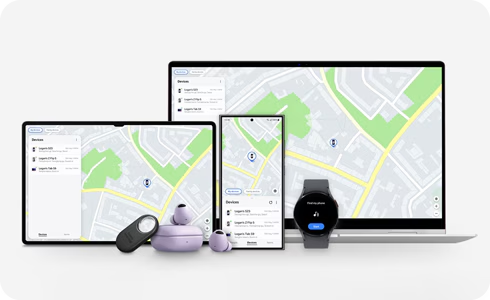
Notes:
- Samsung Find is supported on all Galaxy phone/tablet models running One UI 2 (Android Q OS) or later.
- Samsung Find is provided as preload in new devices with One UI 6.1 version.
You can use Samsung Find to locate your lost Galaxy device.
Ring: Activates the device’s ringtone
* Ring supported devices: Smartphone, Tablet, Watch, Buds, Tag.
Blink: Activates the device’s notification LED light
* Blink supported devices: S Pen
Search nearby: Sends a short range signal to locate the device
Refresh: Verify if the device has changed locations
More: Provides additional information about the device including the option to be notified when it is found, battery information, add people who can find the device, share the device’s location, and navigate to the device.
Notes:
- The location of the device is below the device’s name and is marked on the map with a pin.
- The icons listed with the device may vary.
You can register items with SmartTags to help you find your pets or personal items.
Notes:
- Ensure that your SmartTag is not registered or connected to another Galaxy device before attempting to register it with a different device.
- The SmartThings app must be installed to use the Items tab.
Note: You may be asked to update your tag or add the device to your home screen.
The items that are registered to SmartTag can be found in the Items tab.
Thank you for your feedback!
Please answer all questions.
RC01_Static Content : This text is only displayed on the editor page











