How can I See External Surroundings While Wearing Gear VR?
From an active VR screen, press and hold the, press and hold the “Back” key.
Access the menu by tapping on  Settings >
Settings >  Passthrough Camera to activate the feature. The screen displays Passthrough Camera: On.
Passthrough Camera to activate the feature. The screen displays Passthrough Camera: On.
This feature activates the mobile device’s rear camera and projects it onto your screen so that you can see your surroundings while wearing the Gear VR. To return to the previous screen, press the “Back” key.
Note: Do not attach the front cover when using the mobile device’s rear camera.
Icon images are for reference only.
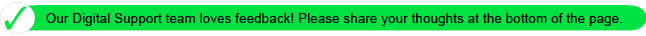
Thank you for your feedback!
Please answer all questions.