Galaxy S9 - How to use quick command in Bixby Voice?
You can add quick commands so that you can say commands more quickly and easily. You can also launch multiple commands together by adding them to a quick command.


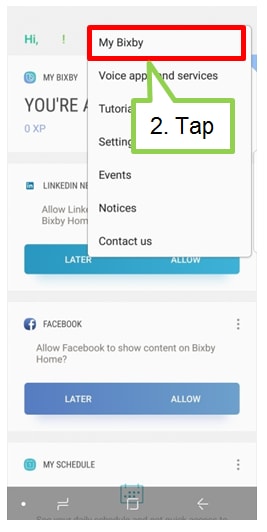
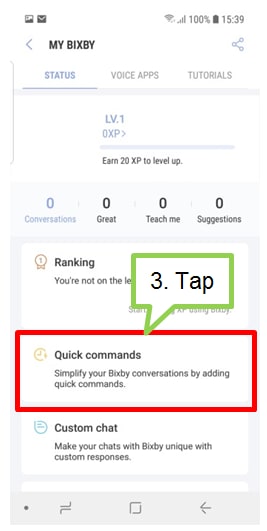



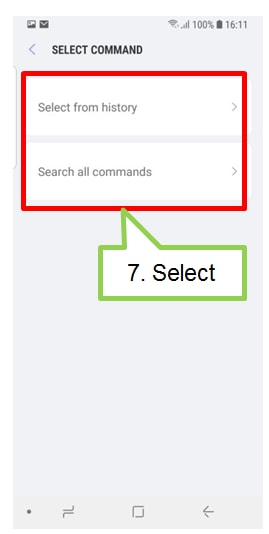


Screen Images are for reference only. The screenshots are subject to change. Available features and content providers for Bixby may vary by country. Available launching schedule and language for Bixby Voice may vary by country. One of the above is a virtual image and for reference only.
Now you can directly search for useful User Guide on the Samsung Members app preinstalled on Galaxy S9/S9+. Please try now.
Notice:
All functionality, features, specifications and other product information provided in this document including, but not limited to, the benefits, design, pricing, components, performance, availability, and capabilities of the product are subject to change without notice or obligation. Samsung reserves the right to make changes to this document and the product described herein, at anytime, without obligation on Samsung to provide notification of such change.
Thank you for your feedback!
Please answer all questions.