S6 how to set the mobile auto software update
Last Update date : Nov 23. 2020
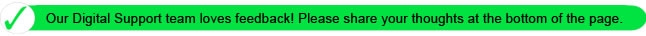
1: Enter Setting
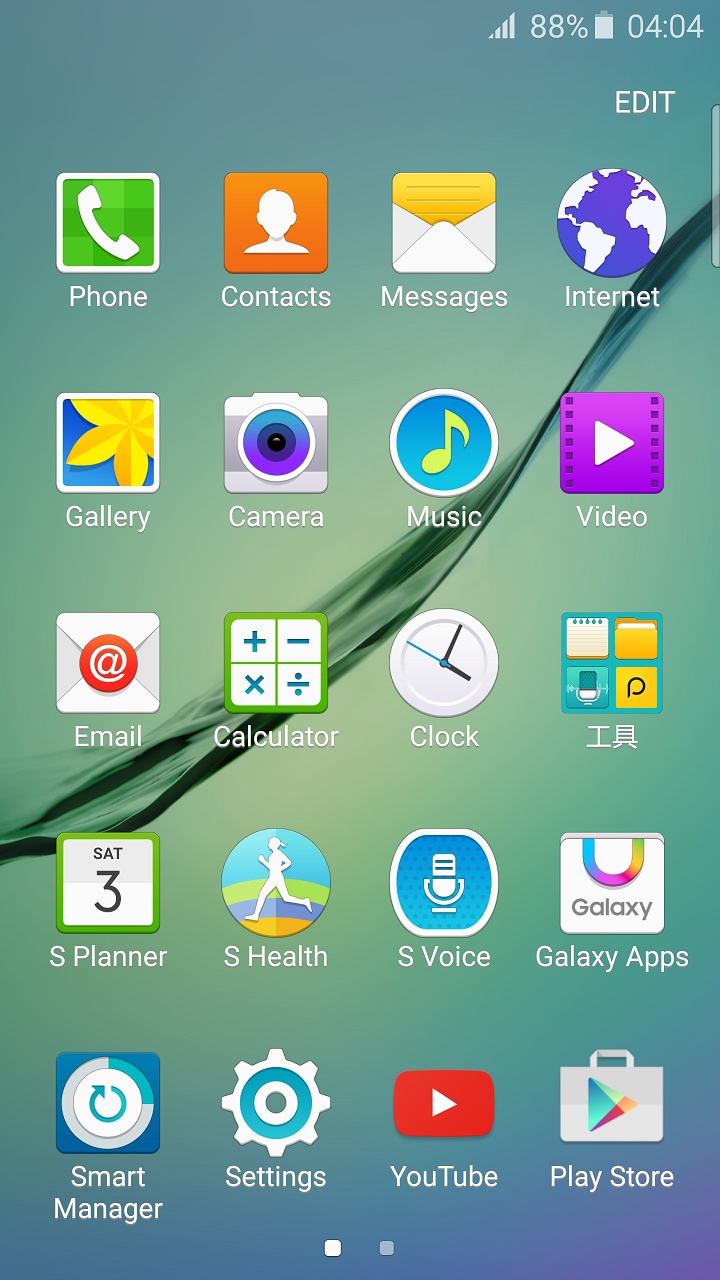
2: Choose About Device
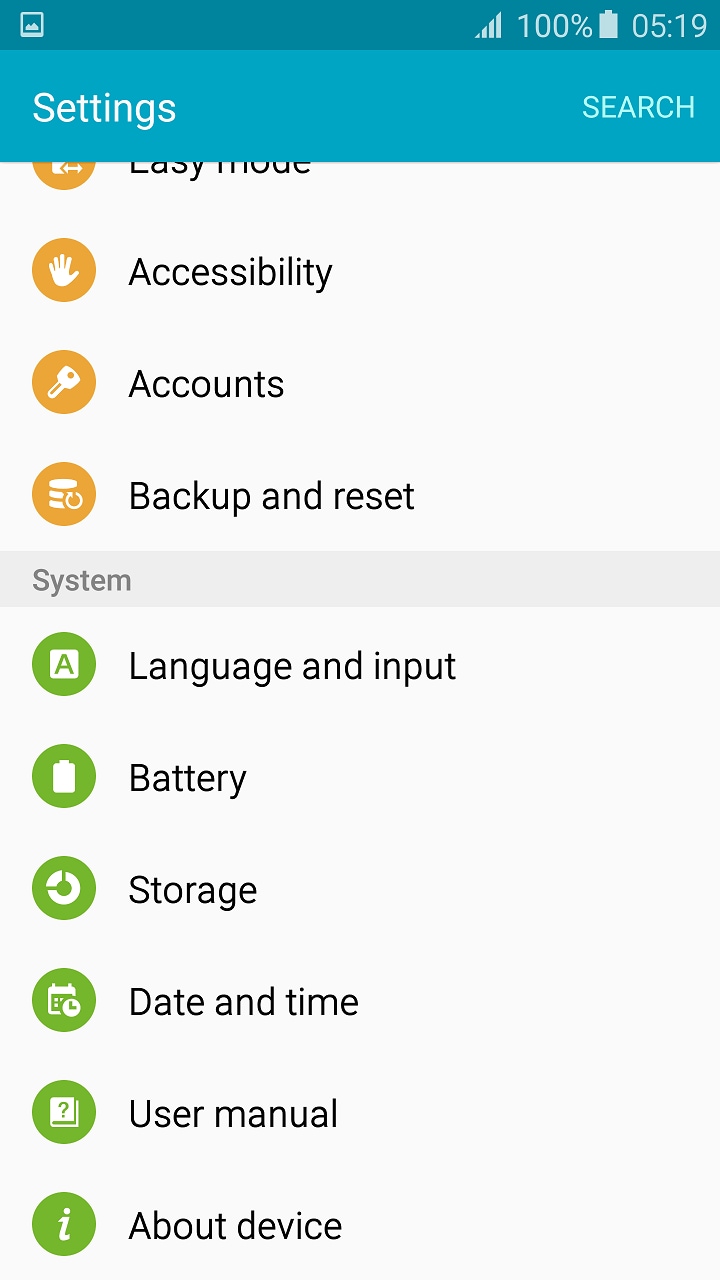
3: Choose Software Update
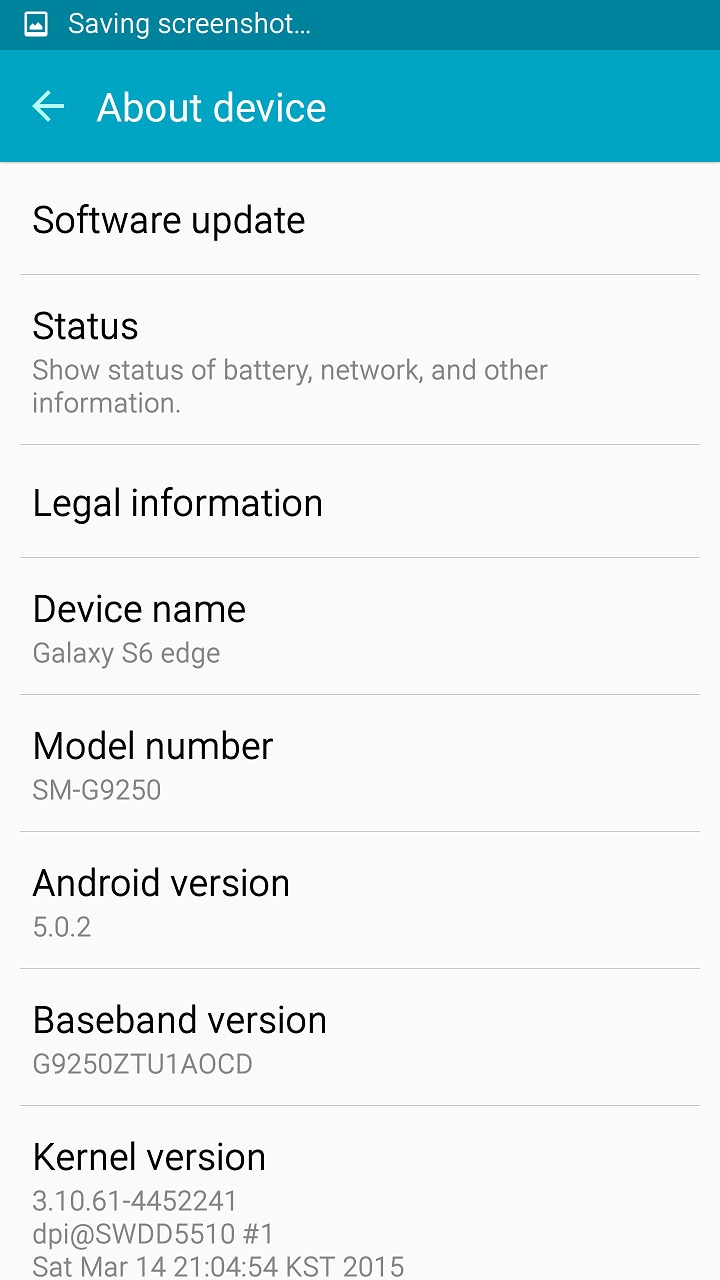
4: Turn on Auto Update
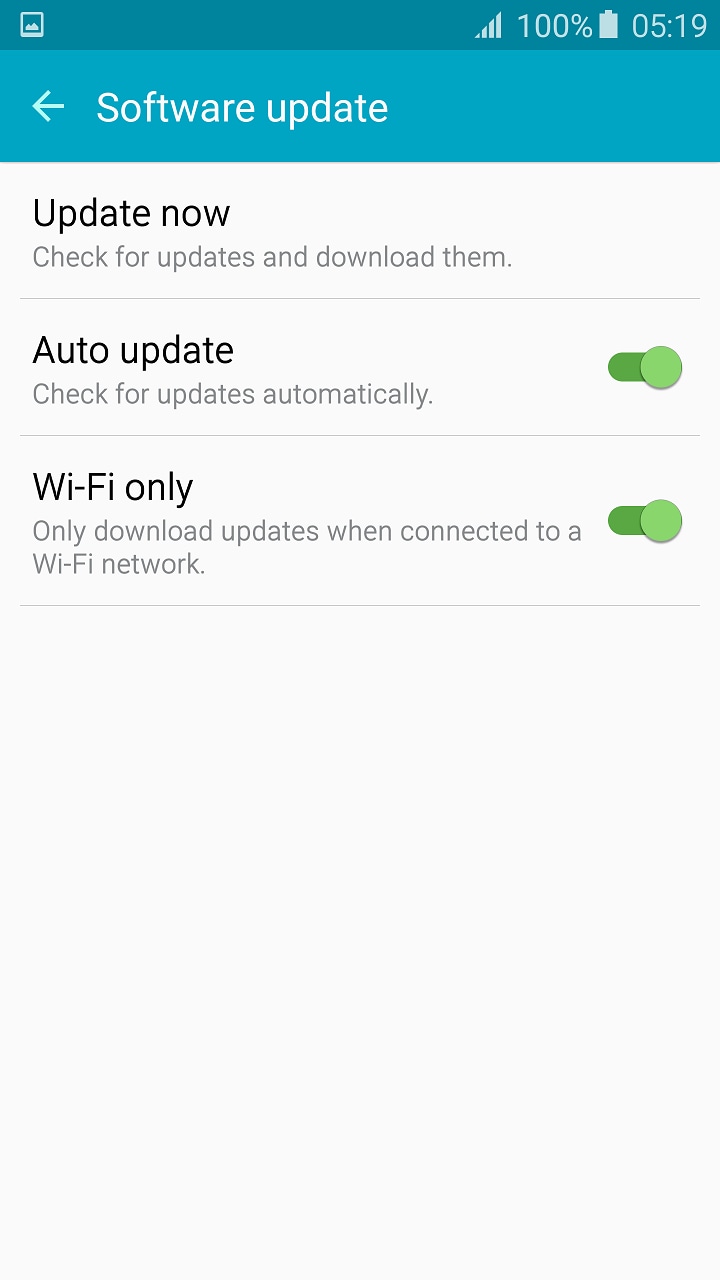
*More handy tips for your Samsung smartphones are now available on Smart Simulator.
For more details, please click here.
Thank you for your feedback!
Please answer all questions.