Use Relumino Mode on your Samsung Smart TV

If you have a vision impairment or experience difficulty when viewing TV programs or content using HDMI inputs, you can use Relumino Mode on your 2023 Samsung Smart TV. This feature increases the screen’s contrast and brightness while emphasizing the outlines of images and shapes, so you can watch shows and other content more clearly.
Note: Relumino Mode is available on 2023 Samsung Neo QLED TVs, and QLED TVs (model Q80C and above).

You can use the following steps to turn on Relumino Mode and adjust its settings.


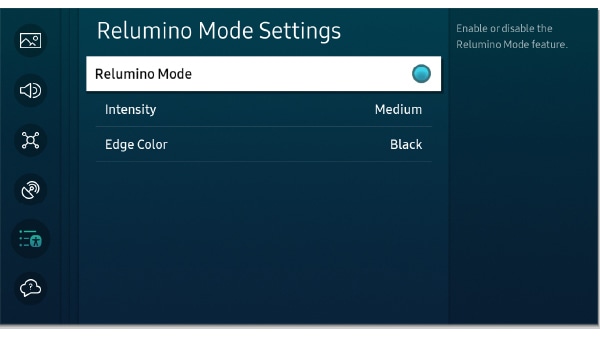
Note: Select Relumino Mode again to turn it off.
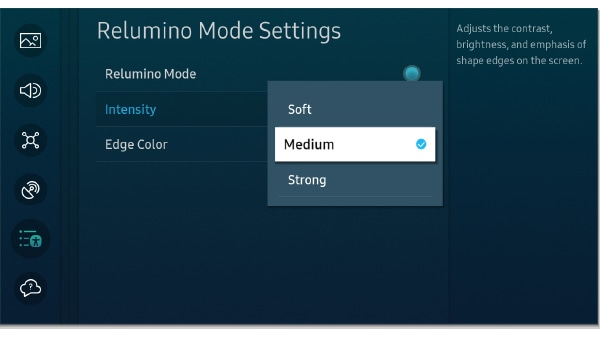
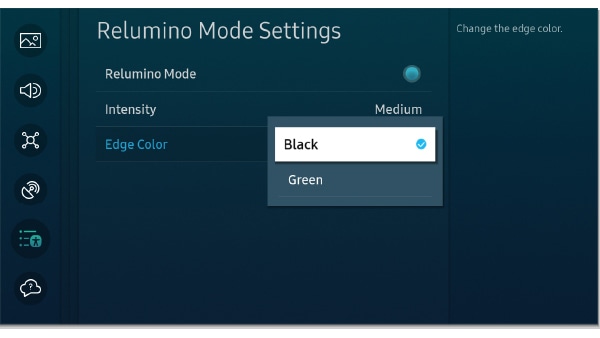
Notes:
- Relumino Mode is only available when the input signal is set to TV or HDMI.
- Relumino Mode is not available when using certain functions, such as Multi view, Picture-in-picture, Game Bar, Mini-Map and the SERO Mode.
- Grayscale and Color Inversion will be disabled when Relumino Mode is turned on.
- You can also access the Accessibility shortcuts by pressing and holding the Volume button on your remote control.
Thank you for your feedback!
Please answer all questions.