How do I take a motion panorama with the camera on my device?
Motion Panorama lets you take videos in the panorama format. Still panorama shots are reconstructed from the clearest frames of the motion version. To see the full breadth of the video or images, you can swipe the screen or pan your phone sideways.
Note that not all devices will have this function available.
1
From the home screen choose Apps or swipe up to access your apps.

2
Choose Camera.

3
Choose PANORAMA.
Depending on your device, choose MODE or swipe the screen right to select panorama mode.
4
Choose the Motion icon.
5
Press the capture button to start taking your photo.
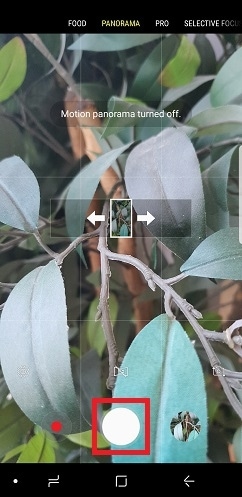
6
Move the device slowly in one direction. If completed, choose the Stop icon to stop taking photos.
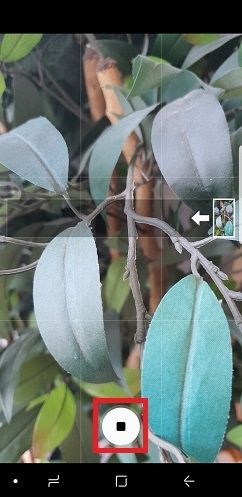
7
To view the captured panorama, choose the preview thumbnail.
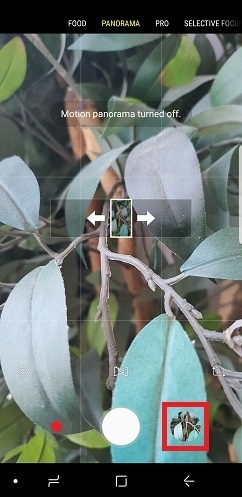
8
Choose the motion icon or VIEW AS MOTION PICTURE.

9
To save the motion panorama, choose Save Video or save as new.

Thank you for your feedback!
Please answer all questions.